AWS Concepts
Here is the concepts of AWS that I learned for AWS Certified Cloud Practitioner + AWS Associate Software Architect.
1. Cloud Computing
1.1. The deployment model of the cloud
Private cloud:
-
Cloud services used by a single organization, not exposed to the public
-
Complete control
-
Security for sensitive applications
-
Meet specific business needs
Public cloud:
- Cloud resources owned and operated by a third-party cloud service provider delivered over the internet
Hybrid cloud:
-
Keep some server on premises and extend some capabilities to the cloud
-
Control over sensitive assets in your private infrastructure
-
Flexibility and cost-effectiveness of the public cloud
1.2. Five characteristics of Cloud Computing (5 tính chất)
-
On-demand self service:
- Users can provision recources and use them without human interaction from the service provider
-
Broad network access
- Resources available over the network and can be accessed by diverse client platforms
-
Multi-tenancy and resource pooling
-
Multiple customers can share the same infrastructure and applications with security and privacy
-
Multiple customers are serviced from the same physical resources
-
-
Rapid elasticity and scalability
- Automatically and quickly acquire and dispose resources when needed
- Quickly and easily scale based on demand
-
Measured service
- Usage is measured, users pay correctly for what they have used
1.3. Six advantages of Cloud Computing (6 lợi ích)
-
Trade capital/fixed expense (CAPEX) for operational/ variable expense (OPEX): You pay for what you use instead of making huge upfront investments
-
Pay On-Demand: don’t own hardware
-
Reduced total cost of ownership (TCO) & operational expense (OPEX)
-
-
Benefit from massive economies of scale: Volumne discounts are passed on to you, which provides pay-as-you-go prices
- Prices are reduced as AWS is more efficient due to large scale
-
Stop guessing capacity: Your capacity is matched exactly to your demand
- Scale based on actual measured usage
-
Increase speed and agility: They provided services allow you to innovate more quickly and deliver yours applications faster
-
Stop spending money running and maintaining data centers: Your can focus on building your application instead of managing hardware
-
Go global in minutes: leverage the AWS global infrastructure. You can deploy your application around the world at the click of a button
1.4. Problems solved by the Cloud
-
Flexibility: change resource types when needed
-
Cost-effectiveness: pay as you go, for what you use
-
Scalability: accomodate larger loads by makng hardware stronger or adding additional nodes
-
Elasticity: ability to scale out and scale in when needed
-
High-availability and fault-tolerance: build accross data centers
-
Agility: rapidly develop, test and launch software applications
1.5. Benefits of Cloud Computing
-
High availability: Highly available systems area designed to operate continuously without failure for a long time. These systems avoid loss of service by reducing or managing failures
-
Elasticity: With elasticity, you don’t have to plan ahead of time how much capacity you need. You can provision only what you need, and then grow and shrink based on demand
-
Agility: The cloud helps you increase agility. All the services you have access to help you innovate faster, giving you speed to market
-
Durability: Durability is all about long-term data protection. This means your data will remain intact without corruption
1.6. CapEx vs OpEx
-
Capital Expenditures (CapEx): Capital Expenditures are upfront purchases toward fixed assets (equipment, computers, property, software,…).
-
Operating Expenses (OpEx): Operating Expenses are funds used to run day-to-day operations.
2.1. Types of cloud computing
IaaS:
-
Provide building blocks for cloud IT.
-
Provide networking, computers, data storage space.
-
Highest level of flexibility.
-
Easy parallel with traditional on-premises IT.
PaaS:
-
Removes the need for your organization to manage the underlying infrastructure
-
Focus on the deployment and management of your application
SaaS:
- Completed product that is run and managed by the service provider
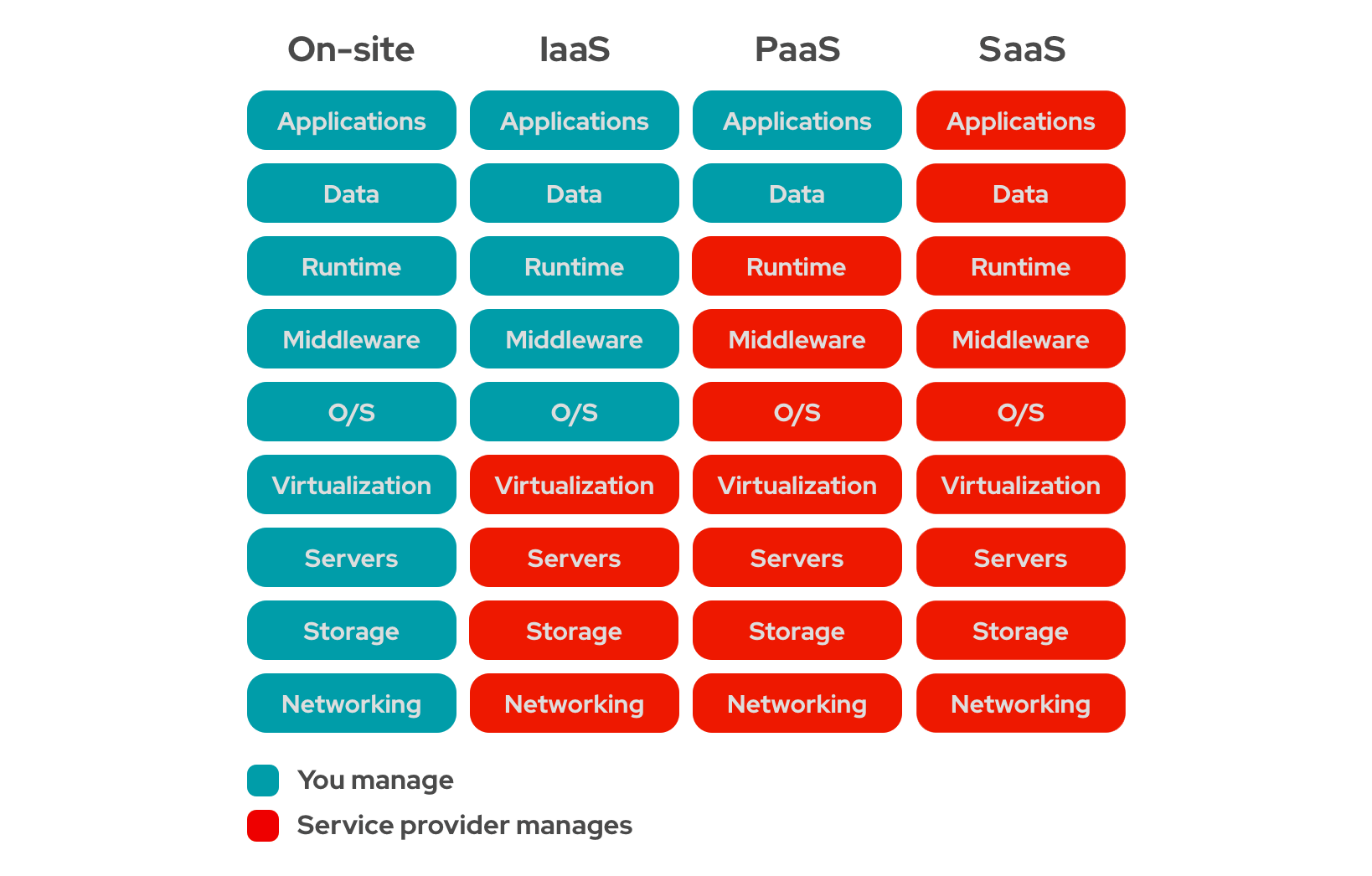
2.2. Pricing of the cloud
- 3 types: Compute, Storage, Transfer OUT (transfer IN is free).
How to choose an AWS region
-
Compliance with data governance and legal requirements: data never leaves a region without your explicit permission
-
Proximity to customers: reduced latency
-
Available services within a region: new services and new features aren’t available in every region
-
Pricing: pricing varies region to region and is transparent in the service pricing page
AWS Availability Zones
-
Each region has many availability zones (usually 3, min is 3, max is 6).
-
Each availability zone (AZ) has one or more discrete data centers with redundant power, networking, and connectivity.
-
They’re separate from each other, so they are isolated from disasters.
-
They’re connected with high-bandwidth, ultra-low latency networking.
2.3. Tour of the AWS console (Global Scope, Local Scope)
AWS has Global Services (4 servies: IAM, CDN, DNS, WAF)
-
Identity and Access Management (IAM)
-
Route 53 (DNS Service)
-
CloudFront (Content Delivery Network)
-
WAF (Web Application Firewall)
Most AWS services are region-scoped
-
Amazon EC2 (Infrastructure as a Service)
-
Elastic Beanstalk (Platform as a Service)
-
Lambda (Function as a Service)
-
Rekognition (Software as a Service)
2. Technology
2.1. AWS Global Architecture
Regions
A region is a physical location, contain AZs.
Regions have several characteristics:
-
Fully independent and isolated: if one region is impacted, the others will not be.
-
Resource and service specific: regions are isolated, and resources aren’t automatically replicated across them
Usecases:
-
Should set up resources in regions closest to your users.
-
Most resources are tied to a specific region.
Availability Zones
Availability Zones (Azs) consist of one or more physically separated data centers.
An AZ contains a server you’re renting, where you deploy application.
An AZ is associated with a single region
Multi-AZ deployments allow applications to communicate between different Availability Zones within the same region for redundancy and high availability
Characteristics of Azs:
- Physically separated
- Connected through low-latency links
- Fault tolerant
- Allows for high availability
Edge locations
Edge locations cache content for fast delivery to your users
Content delivery network CDN and Amazon CloudFront
Notes:
- An edge location is like a mini data center but it’s doesn’t run your main infrastructure like EC2 instances.
2.2. Compute Services - AWS Technology
1. EC2
EC2 allows you to rent and manage virtual servers in the cloud. AWS virtual servers are called instances.
Comparison:
- Servers are the physical compute hardware running in a data center.
- EC2 instances are the virtual servers running on these physical servers.
- Instances are not considered serverless
Usage:
-
You’re able to provision an EC2 instances at the click of a button
-
You can use a preconfigured template called an Amazon Machine Image (AMI) to launch your instance
-
You can deploy your applications directly to EC2 instances
-
You can receive 750 compute hours per month on the Free Tier plan
Methods:
-
AWS Mangement Console.
-
SSH Shell.
-
EC2 Instance Connect
-
AWS System Manager
The most common way to connect to Linux EC2 instance is via Secure Shell (SSH)
- Generate a key pair
A key pair, which consists of a private key and a public key, proves your identity when connecting to an EC2 instance
- Connect via SSH
You have an SSH client on your laptop that uses the private key
When you connect to your EC2 instance, your EC2 instance uses the public key
On demand:
A fixed price in which you are billed down to the second based on the instance type. There is no contract, and you only pay on what you use
Use on-demand instances when:
-
You care about low cost without any upfront payment or long-term commitment
-
Your application has unpredictable workloads that can’t be interrupted
-
Your applications are under development
-
Your workloads will not run longer than a year
-
You can reserve capacity using on-demand capacity reservations. The EC2 capacity is held for you whether or not you run the instance
Spot:
Spot instances let you take advantage of unused EC2 capacity. Your request is fulfilled only if capacity is available
Use spot instances when:
-
You are not concerned about the start or stop time of your application
-
Your workloads can be interrupted
-
Your application is only feasible at a very low compute prices
-
You can save up to 90% off On-Demand prices
-
You pay the spot price that’s in effect at the beginning of each hour
Reserved Instances (RIs):
RIs allows you to commit to a specific instance type in a particular region for 1 or 3 years
Use Reserved Instances when:
- Your application has steady state usage, and you can commit to 1 or 3 years
- You can pay money upfront in order to receive a discount for On-Demand prices
- Your application requires a capacity reservation
-
You can save up to 75% off On-Demand prices
-
You are required to sign a contract
-
You can reserve capacity in an Availability Zone for any duration
- You can pay All Upfront, Partial Upfront or No Upfront. All Upfront for the max term earns the highest discount
Provide convertible types at 54% discount
Dedicated hosts
Dedicated hosts allow you to pay for a physical server that is fully dedicated to running your instances
Use dedicated hosts when:
-
Your want to bring your own server-bound software license from vendors like Microsoft or Oracle
-
You have regulatory or corporate compliance requirements around tenancy model
-
You can save up to 70% off on-demand prices
-
You bring your existing per-socket, per-core or per-VM software licenses
-
There’s no multi-tenancy, meaning the server is not shared with other customers
A dedicated host is a physical server, whereas a dedicated instance runs on the host
Savings plan
Savings plan allows you to commit to compute usage (measured per hour) for 1 or 3 years
Use savings plan when:
-
You want to lower your bill across multiple compute services
-
You want the flexibility to change compute services, instances types, operating systems, or regions
-
You can save up to 72% On-demand prices
-
You are not making a commitment to dedicated host, just compute usage
Savings can be shared across various compute services like EC2, Fargate and Lambda
This does not provide a capacity reservation
Features
EC2 instances offer load balancing and auto-scaling
-
Load balancing: Elastic load balancing automatically distributes your incoming application traffic across multiple EC2 instances
-
EC2 auto scaling adds or replaces EC2 instances automatically across AZs, based on need and changing demand. Reduce the impact of system failures and improve the availability of your applications
-
Horizontal scaling (scaling out): adding or removing servers/instances
-
Vertical scaling (scaling up): upgrades an EC2 instance by adding more power (CPU, RAM) to an existing server
2. AWS Lambda
Lambda is a serverless compute service that lets you run code without managing servers
You author application code, called functions, using many popular languages
-
Scales automatically
-
Serverless, means you don’t have to worry about managing servers like with EC2
-
Lambda is a building block for many serverless applications (serverless means AWS manages the servers for you and you cannot access them, you can pretend they don’t exist)
Usage
-
Real-time file processing: for e.g you have Data File and you upload to S3 Bucket, when the upload happens, it triggers a Lambda to read that file and store that data in a DynamoDB table
-
Sending email notifications: for e.g you want to use Lambda and the Simple Notification Service to get very detailed file change notifications from CodeCommit. Whenever the file changes, it triggers CloudWatch, which then triggers a Lambda, which triggers SNS to send an email
-
Backend business logic: for e.g when develop Alexa Skills, the backend is typically a Lambda function that retrieves values from a database like DynamoDB and sends that information back to Alexa
Features
Support popular programming languages like Java, Go, PowerShell, Nodejs, C#, Python and Ruby
You author code using your favorite development environment or via the console
Lambda can execute your code in response to events
Lambda functions have a 15-minute timeout
Pricing Model
You are charged based on the duration and number of requests
-
Compute time: Pay only for compute time used, there is no charge if your code is not running
-
Request count: A request is counted each time it starts execution. Test invokes in the console count as well
-
Always free: The free usage tier include 1 million free requests each month
3. AWS Fargate
Fargate is a serverless compute engine for containers.
Fargate allows you to manage containers, like Docker
Scales automatically
Serverless, means you don’t worry about provisioning, configuring or scaling servers
4. AWS Lightsail: Instance Provider (virtual private server (VPS)), like Heroku, Onrender
Lightsail allows you to quickly launch all the resources you need for small projects
Deploy preconfigured applications, like WordPress websites at the click of a button
Simple screen for people with no cloud experience
Includes a virtual machine, SSD-based storage, data transfer, DNS management, and a static IP
Provide a low, predictable monthly fee
5. AWS Outposts: run cloud on-premise
Outposts allows you to run cloud services in your internal data center
Support workloads that need to remain on-premises due to latency or data-sovereignty needs
AWS delivers and install servers in your internal data center
Used for a hybrid experience
Have access to the cloud services and APIs to deploy apps on-premises
6. Batch: Run batch job
Batch allows you to process large workloads in smaller chunks (or batches)
Run hundreds and thousands of smaller batch processing jobs
Dynamically provisions instances based on volume
3. Storage Services - AWS Technology
- Used for access not query.
1. S3
S3 is an object storage service for the cloud that is highly available
-
Objects (or files) are stored in buckets (or directories)
-
Essentially unlimited storage that can hold millions of objects per bucket
-
Objects can be public or private
You can upload objects via the console, the CLI, programmatically from within code using SDKs
You can set security at the bucket level or individual object level using access control lists (ACLs), bucket policies, or access point policies
You can enable versioning to create multiple versions of your file in order to protect against accidental deletion and to use a previous version
You can use S3 access logs to track the access to your buckets and objects
S3 is a regional service, but bucket names must be globally unique
S3 is a regional service but has a global namespace
Data accessibility
-
Durability: make sure your objects are never lost or compromised
-
Availability: you can access your data quickly when you need it
S3 Storage Classes
Amazon S3 offers several storage classes designed for different use case:
-
S3 Standard: General purpose storage class, suitable for frequently accessed data.
-
S3 Intelligent-Tiering: Automatically moves data between two access tiers when access patterns change, optimizing costs without performance impact.
-
S3 Standard -(/) Infrequent Access (IA): Suitable for data that is accessed less frequently, but requires rapid access when needed. It offers lower storage costs compared to S3 Standard, but with a retrieval fee.
-
S3 One Zone -(/) Infrequent Access (IA): A low-cost storage option for infrequently accessed data that is stored in a single availability zone. Suitable for data that can be easily recreated if the availability zone is lost.
-
S3 Glacier: Low-cost storage service for data archiving and long-term backup. Suitable for data that is infrequently accessed and requires retrieval times ranging from minutes to hours.
-
S3 Glacier Deep Archive: Lowest-cost storage class for long-term data archiving that is rarely accessed. Retrieval times can range from 12 hours to 48 hours.
-
S3 Outposts: Extends S3 to on-premises environments, allowing you to store and retrieve data locally while still using the same S3 APIs and features.
When to use object storage when to use cdn ?
Use Object Storage When:
- Storing Large or Static Files
Suitable for images, videos, logs, backups, database snapshots, and unstructured data.
Example: AWS S3, Google Cloud Storage, MinIO.
- Files Need to Be Accessed Dynamically via API
If your application dynamically retrieves or modifies objects, object storage is ideal.
Example: Storing user-generated content (profile pictures, documents).
Use a CDN When:
- You Need Fast Content Delivery to Users Worldwide
CDNs cache content in multiple locations globally, reducing latency.
Example: Cloudflare, AWS CloudFront, Akamai.
- Your Application Has High-Traffic Static Content
Websites serving images, CSS, JS files, videos, or APIs benefit from caching.
Example: Hosting static assets like JavaScript bundles for a React app.
- You Want to Reduce Load on Your Backend & Storage
CDN offloads requests from the origin server, improving performance.
Example: Instead of fetching images from S3 every time, serve cached copies from CDN nodes.
S3 in the real world
-
Static websites: Deploy static websites to S3 and use CloudFront for Global Distribution
-
Data archive: Archive data using Amazon Glacier as a storage option for Amazon S3
-
Analytics systems: Store data in Amazon S3 for use with analytics services like Redshift and Athena
-
Mobile applications: Mobile application users can upload files to an Amazon S3 bucket
2. EC2 Storage
2.1 EBS
EBS is a storage device (called a volume) that can be attached to (or removed from) your instance
Data persists when instance is not running
-
Can only be attached to one instance in the same availability zone
-
Tied to one Availability Zone
Recommended for:
-
Quickly accessible data
-
Running a database on an instance
-
Long-term data storage
2.2. EC2 Instance Store
An instance store is local storage that is physically attached to the host computer and cannot be removed
Storage on disks physically attached to an instance
Storage is temporary since data loss occurs when the EC2 instance is stopped
Faster with higher I/O speeds
Recommended for:
-
Temporary storage needs
-
Data replicated across multiple instances
Ideal for applications that require fast, temporary storage, such as Redis, Memcached, or intermediary processing buffers.
2.3. EFS
EFS is a serverless network file system for sharing files
Only support the Linux file system
Accessible across different availability zones in the same region
More expensive than EBS
Recommended for:
-
Main directories for business-critical apps
-
Lift-and-shift existing enterprise apps
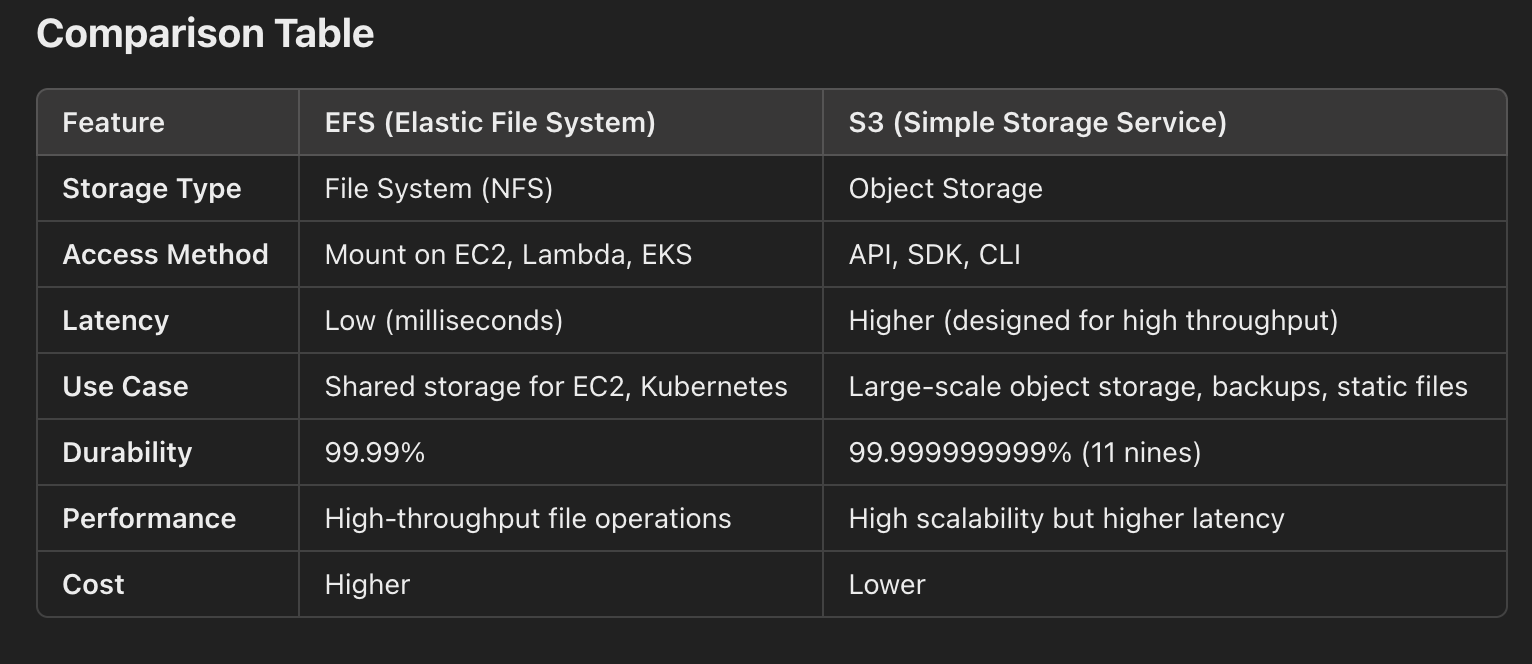
3. Storage Gateway
Storage Gateway is a hybrid storage service
Connect on premises and cloud data
Supports a hybrid model
Recommended for:
-
Moving backups to the cloud
-
Reducing costs for hybrid cloud storage
Low latency access to data
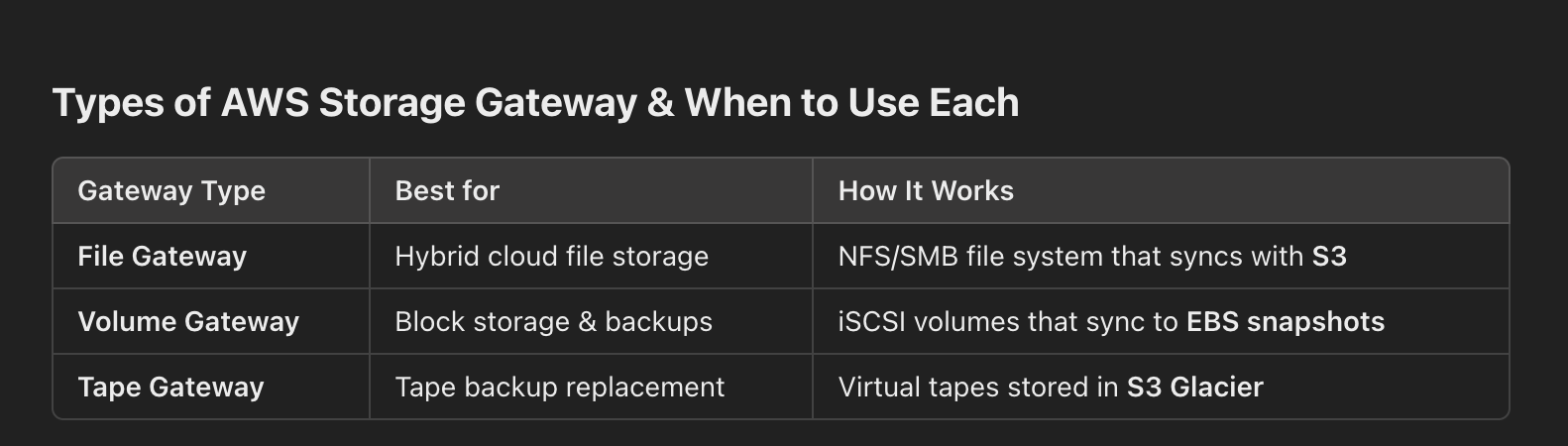
4. AWS Backup
AWS Backup helps you manage data backups across multiple AWS services
Integrates with resources like EC2, EBS, EFS, and more
Create a backup plan that includes frequency and retention
4. Content Delivery Services
Edge locations: mini data centers where files are cache
Distribution cache: Name given to the collection of edge locations
Origin: the original source of the content
1. Amazon CloudFront
CloudFront is a CDN that delivers data and applications globally with low latency
-
Makes content available globally or restrict it based on location
-
Speeds up delivery of static and dynamic web content
-
Uses edge locations to cache content
CloudFront in the real world:
-
S3 static websites: CloudFront is often used with S3 to deploy content globally
-
Prevent attacks: CloudFront can stop certain web attacks, like DDoS
-
IP Address Blocking: Geo-restriction prevents users in certain country from accessing content
Note: S3 chặn IP theo quốc gia được
2. Amazon Global Accelerator
- Nhiều người trên toàn thế giới (nhiều quốc gia) cùng access 1 cái => chọn global
Amazon Global Accelerator is a networking service that improves the availability and performance of your applications with global users.
- Provides static IP addresses that act as a fixed entry point to your application endpoints in AWS
- Uses the AWS global network to optimize the path to your application, improving performance
- Automatically reroutes traffic to healthy endpoints in the event of an application failure
Global Accelerator in the real world:
- Gaming: Reduces latency and improves the gaming experience for players around the world
- IoT: Ensures reliable and fast communication between IoT devices and the cloud
- Web Applications: Enhances the performance and availability of web applications for global users
3. Amazon S3 Transfer Acceleration
- Nhiều người trên toàn thế giới (nhiều quốc gia) cùng access vào S3 => chọn global S3.
S3 Transfer Acceleration improves content uploads and downloads to and from S3 buckets
-
Fast transfer of files over long distances
-
Uses CloudFront’s globally distributed edge locations
-
Customers around the world can upload to a central bucket
5. Networking Services
1. Amazon Virtual Private Cloud (VPC)
VPC is a foundational service that allows you to create a secure private network in the AWS cloud where you launch your resources
Private virtual network
-
Launch resources like EC2 instances inside the VPC
-
Isolate and protect resources
-
A VPC spans Availability Zones in a region
Term:
NACL (network access control list): Access control lists (ACLs) ensure the proper traffic is allowed into the subnet.
Internet Gateway: allows public traffic to the internet like a VPC
VPC Peering: allows you to connect 2 VPCs together. Peering facilitates the transfer of data in a secure manner
2. Amazon Route 53
Request đi qua DNS trước => mới vào service.
Route 53 is a Domain Name Service that routes users to applications
-
Domain name registration
-
Performs health checks on AWS resources
-
Support hybrid cloud architecture
-
DDoS attack protection
3. AWS Direct Connect
VPC là các service internet gọi nhau, direct connect là từ on-premises hay server local lên AWS.
AWS Direct Connect is a networking service that provides an alternative to using the internet to connect to AWS. Using AWS Direct Connect, data that would have previously been transported over the internet is delivered through a private network connection between your facilities and AWS.
Direct Connect is a dedicated physical network connection from your on-premises data center to AWS
In real world:
-
Large datasets: Transfer large datasets to AWS
-
Business-critical data: Transfer internal data directly to AWS, bypassing your internet service provider
-
Hybrid model: Build hybrid environment
4. AWS VPN
Giống y chang AWS Direct Connect -> nhưng đi qua đường Internet.
Site-to-Site VPN creates a secure connection between your internal networks and your AWS VPCs
- Similar to Direct Connect, but data travels over the public internet
Data is automatically encrypted
-
Connects your on-premises data center to AWS
-
Supports a hybrid environment
In real world:
- A Site-to-Site VPN makes moving application to the cloud easier-
5. API Gateway
API Gateway allows you to build and manage APIs
-
Share data between systems
-
Integrate with services like Lambda
6. Databases
1. Amazon Relational Database Service (RDS)
RDS is a service that makes it easy to launch and manage relational databases
-
Supports popular database engines
-
Offers high availability and fault tolerance using Multi-AZ deployment option
AWS manages the database with automatic software patching, automated backups, operating system maintenance, and more.
Launch read replicas across multiple regions in order to provide enhanced performance and durability
2. Amazon Aurora
Giống RDS nhưng mà AWS nó optimized hơn.
- Aurora is a relational database compatible with MySQL and PostgreSQL that was created by AWS
Supports MySQL and PostgreSQL databases engines
-
5x faster than normal MySQL and 3x faster than normal PostgreSQL
-
Scales automatically while providing durability and high availability
-
Managed by RDS
3. DynamoDB: Key-value
DynamoDB is a fully managed NoSQL key-value and document database
-
NoSQL key-value database
-
Fully managed and serverless
-
Non-relational
Scales automatically to massive workloads with fast performance
4. Amazon DocumentDB: Document
DocumentDB is a fully managed document database that supports MongoDB
Document Database
-
MongoDB compatible
-
Fully managed and serverless
-
Non-relational
5. Amazon ElastiCache: Redis & Memcache
ElastiCache is a fully managed in-memory datastore compatible with Redis or Memcached
In-memory datastore
-
Compatible with Redis or Memcached engines
-
Data can be lost
-
Offers high performance and low-latency
6. Amazon Neptune: GraphDB
Neptune is a fully managed graph database that supports highly connected datasets
-
Graph database service
-
Supports highly connected datasets like social media networks
-
Fully managed and serverless
-
Fast and reliable
7. Databases in real world
-
Database to the cloud -> use RDS
-
Migrate an on-premises PostgreSQL database to the cloud -> RDS and Aurora
-
Alleviate database load for data that is accessed often -> ElastiCache
-
Process large sets of user profiles and social interactions -> Neptune
-
NoSQL database fast enough to handle millions of requests per second -> DynamoDB
-
Operate MongoDB workload at scale -> DocumentDB
Note:
-
RDS is only for relational databases. Don’t forget the supported database engines: Amazon Aurora, PostgreSQL, MySQL, MariaDB, Oracle database and SQL Server
-
Aurora: Don’t forget Aurora only supports PostgreSQL and MySQL
-
DynamoDB: Don’t forget DynamoDB is a NoSQL database
-
Neptune: Don’t forget Neptune helps you to create social media graphs
-
ElastiCache: ElastiCache is a in-memory datastore
-
DocumentDB: Don’t forget DocumentDB supports MongoDB
7. Migration and Transfer Services
1. Database Migration Service (DMS)
DMS helps you to migrate database to or within AWS
-
Migrate on-premises databases to AWS
-
Provide continuous data replication
-
Support homogeneous and heterogeneous migrations
-
Virtually no downtime
DMS in the real world:
-
Oracle to Aurora MySQL
-
Oracle to Oracle
-
RDS Oracle to Aurora MySQL
2. Server Migration Service (SMS)
SMS allows you to migrate on-premises servers to AWS
-
Migrate on-premises servers to AWS
-
Server saved as a new Amazon Machine Image (AMI)
-
Use AMI to launch servers as EC2 instances
3. Snow Family
- Sử dụng để truyền dữ liệu file từ on-premise to cloud (EC2 & S3).
The Snow Family allows you to transfer large amounts of on-premses data to AWS using a physical device
Snowcone:
-
Smallest member of data transport devices
-
8 terabytes of usable storage
-
Offline shipping
-
Online with DataSync
Snowball and Snowball Edge:
-
Peta-byte scale data transport solution
-
Transfer data in and out
-
Cheaper than internet transfer
-
Snowball Edge supports EC2 and Lambda
Snowmobile
-
Multi-petabyte or exa-byte scale
-
Data loaded to S3
-
Securely transported
4. DataSync
- Sử dụng để truyền dữ liệu file từ on-premise to cloud (Database).
DataSync allows for online data transfer from on-premises to AWS storage services like S3 or EFS
-
Migrates data from on-premises to AWS
-
Copy data over Direct Connect or the Internet
-
Copy data between AWS storage services
-
Replicate data cross-region or cross-account
Notes:
-
Snowball Edge: Don’t forget the services natively supported by snowball edge, like EC2 and Lambda
-
Snowmobile: Don’t forget Snowmobile is the largest member of the transport family and support exabyte-scale data
-
Snowball: Snowball transfers petabytes of data and is cheaper than transferring over the internet
-
DataSync: DataSync transfers data online and can be used to replicate data cross-region or cross-account
8. Analytics Service
1. Amazon Redshift
Redshift is a scalable data warehouse solution
-
Data warehousing solution
-
Improves speed and efficiency
-
Handle exabyte-scale data
Redshift in the real world
-
Data consolidation: When you need to consolidate multiple data sources for reporting
-
Relational databases: When you want to run a database that doesn’t require real-time transaction processing (insert, update and delete)
2. Athena
Dùng để query S3.
Athena is a query service for Amazon S3
-
Query service
-
Analyze S3 data using SQL
-
Pay per query
-
Considered serverless
3. Glue
Dùng để làm ETL.
Glue prepares your data for analytics
-
Extract, transform, load (ETL) service
-
Prepare and load data
-
Helps to better understand data
4. Kinesis
Dùng để streaming log.
Kinesis allows you to analyze data and video streams in real time
-
Analyze real-time, streaming data
-
Supports video, audio, application logs, website clickstreams and IoT
5. Elastic MapReduce
Dùng để tính toán song song data trên nhiều node.
EMR helps you process large amounts of data
-
Process big data
-
Analyze data using Hadoop
-
Works with big data frameworks
6. Data Pipeline
Dùng để thiết kế dòng chảy data từ hệ thống này sang hệ thống khác.
Data Pipeline helps you move data between compute and storage services running either on AWS or on-premises
-
Move data at specific intervals
-
Move data based on conditions
-
Send notifications on success failure
7. QuickSight
Dùng để visualize data nhanh.
QuickSight helps you visualize your data
-
Build interactive dashboards
-
Embed dashboards in your applications
8. Analytics in real world
-
Search data in S3: Athena helps you query historical data stored in S3 as if they were relational data using standard SQL
-
Log analytics: Kinesis helps you analyze logs in near real time for application monitoring or fraud detection
9. Machine Learning Services
1. Rekognition
Object detection cho ảnh và video.
Rekognition allows you to automate your image and video analysis
-
Image and video analysis
-
Identify custom labels in images and videos
-
Face and text detection in images and videos
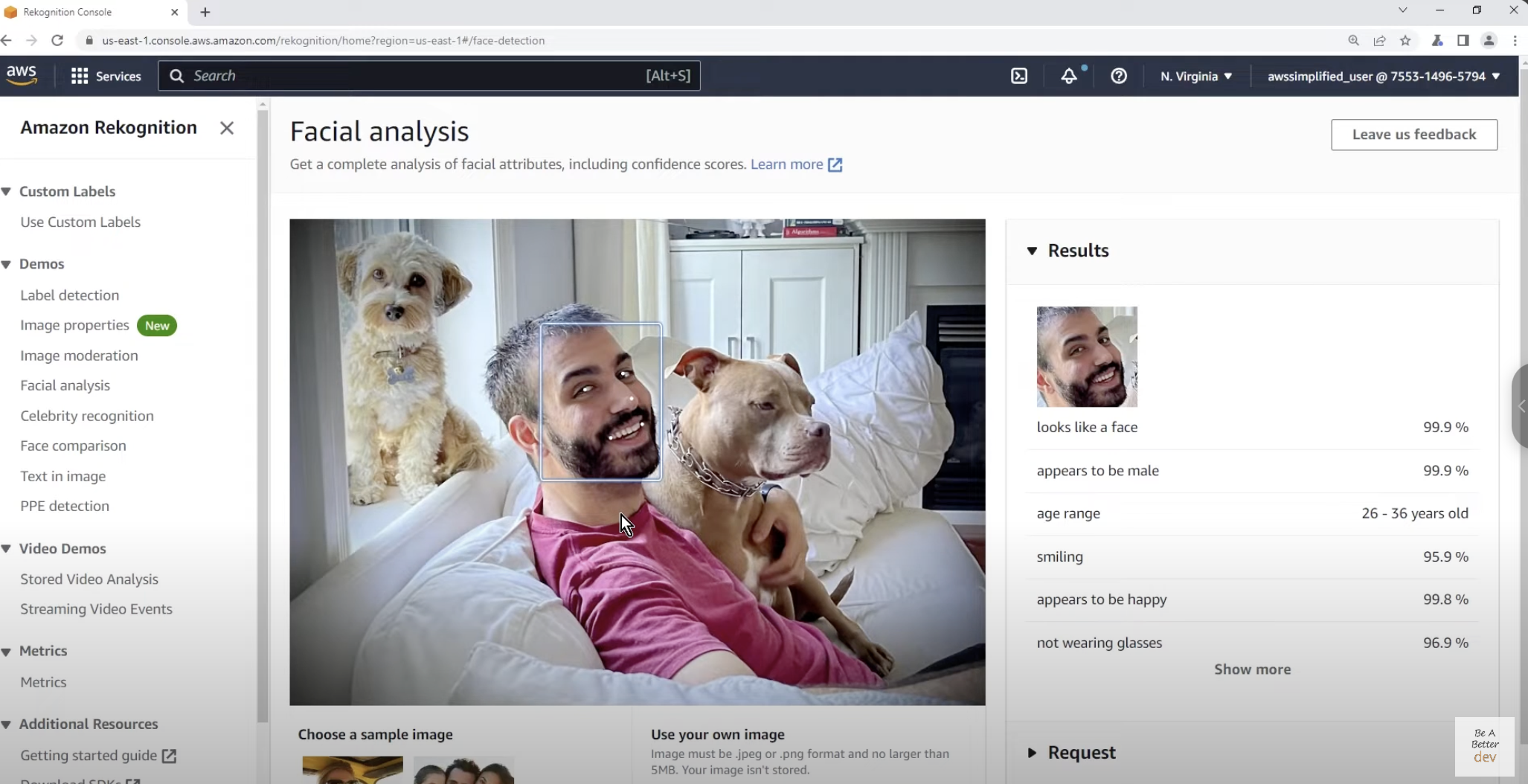
2. Comprehend
Tìm relationship in text.
Comprehend is a natural language processing (NLP) service that finds relationships in text
-
Natural-language processing (NLP) service
-
Uncover insights and relationships
-
Analyzes text
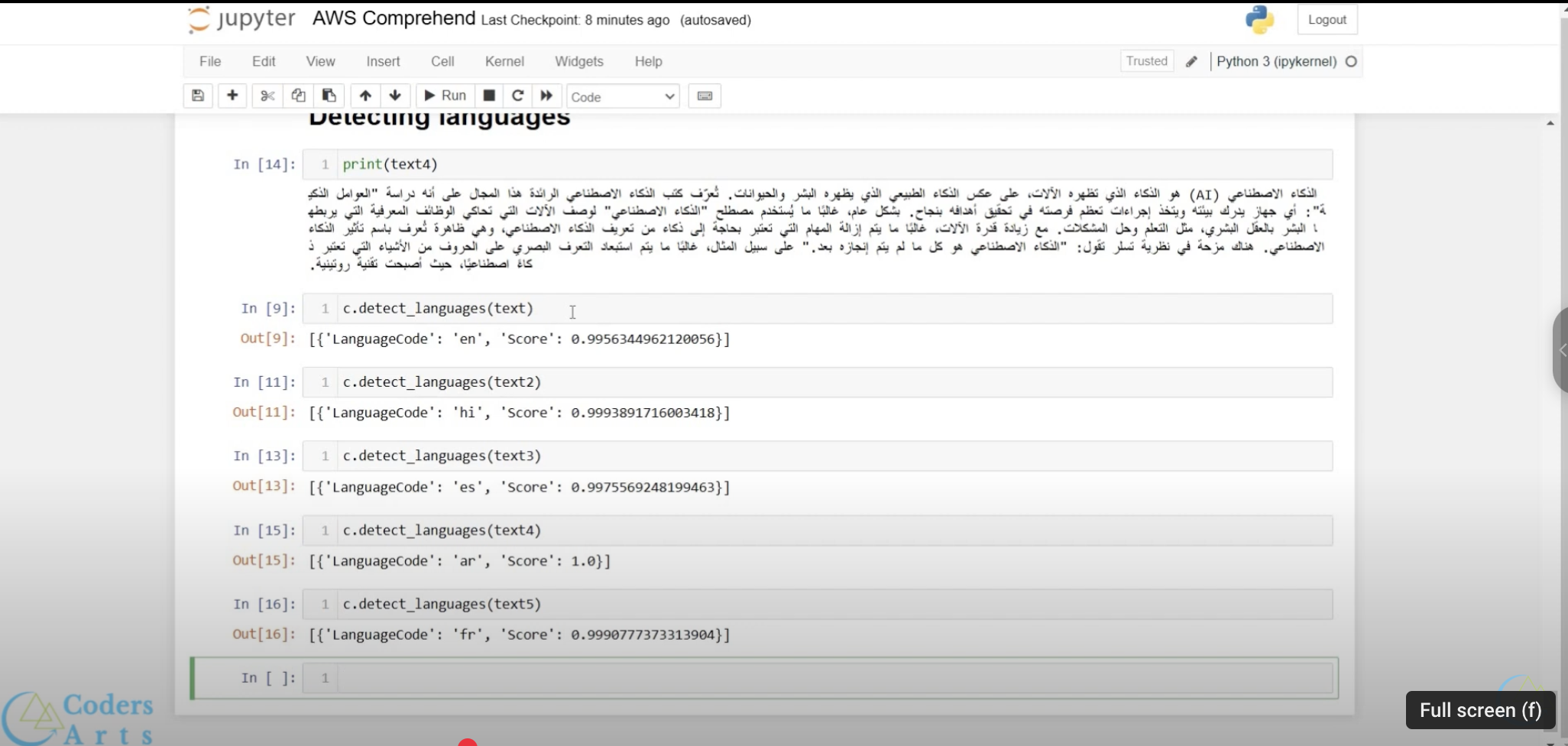
3. Polly: con vẹt
Chuyển text into speech, có thể điều chỉnh khoảng thời gian, giọng điệu này kia luôn.
Polly turns text into speech
-
Mimics natural-sounding human speech
-
Several voices across many languages
-
Can create a custom voice
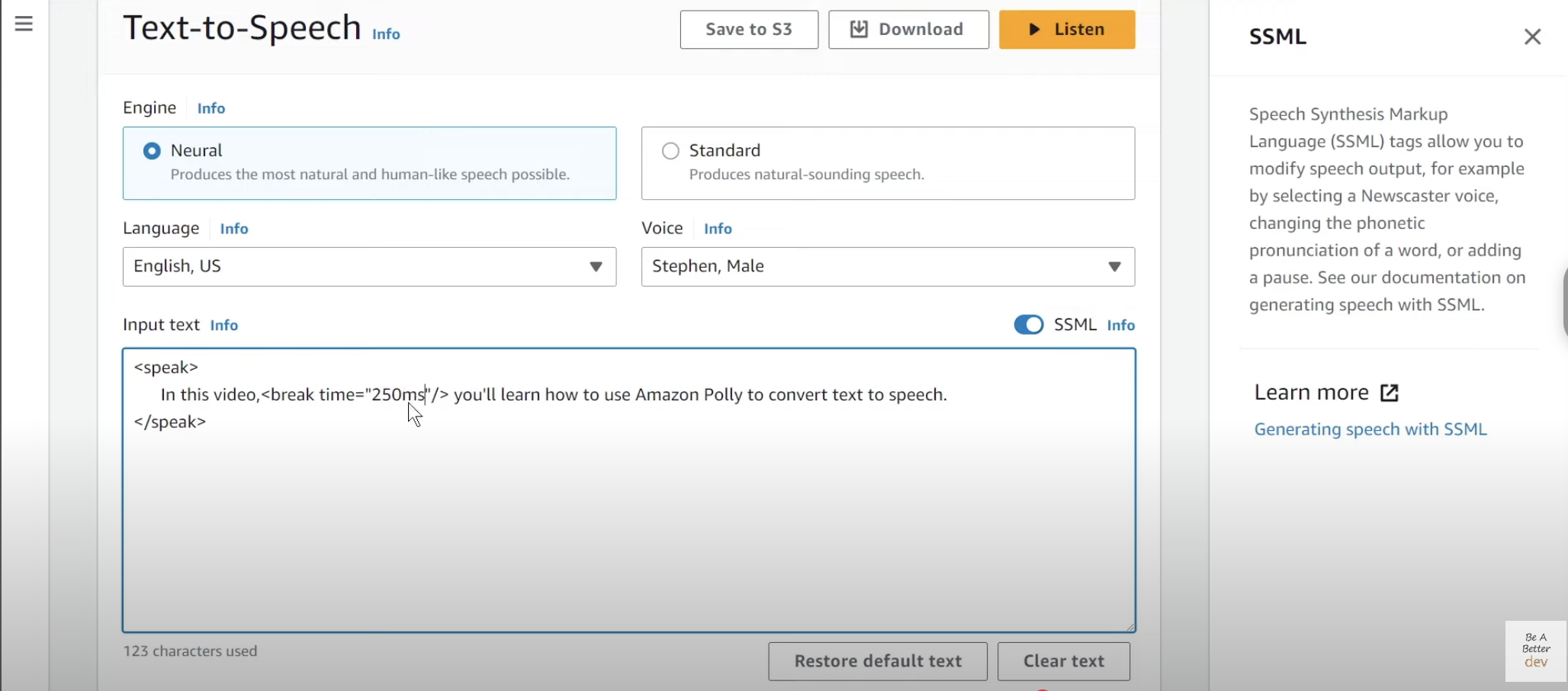
4. SageMaker
- Hỗ trợ Jupiter Notebook, connect đến data source như S3, database, dùng để build, train và deploy model.
SageMaker helps you build, train and deploy machine learning models quickly
-
Prepare data for models
-
Train and deploy models
-
Provide deep learning AMIs
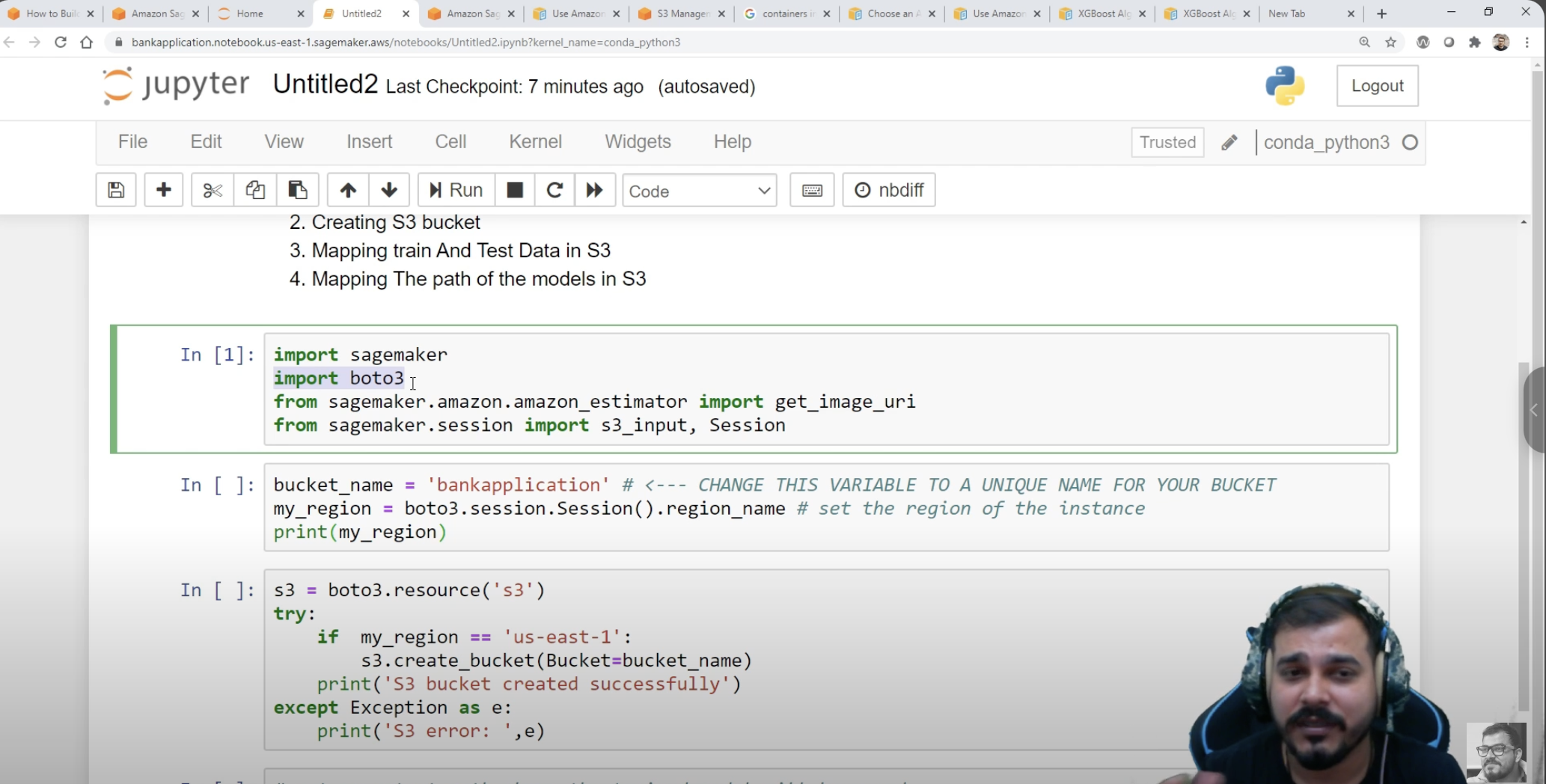
5. Translate
Translate provides language translation
-
Provide real-time and batch language translation
-
Supports many languages
-
Translate many content formats
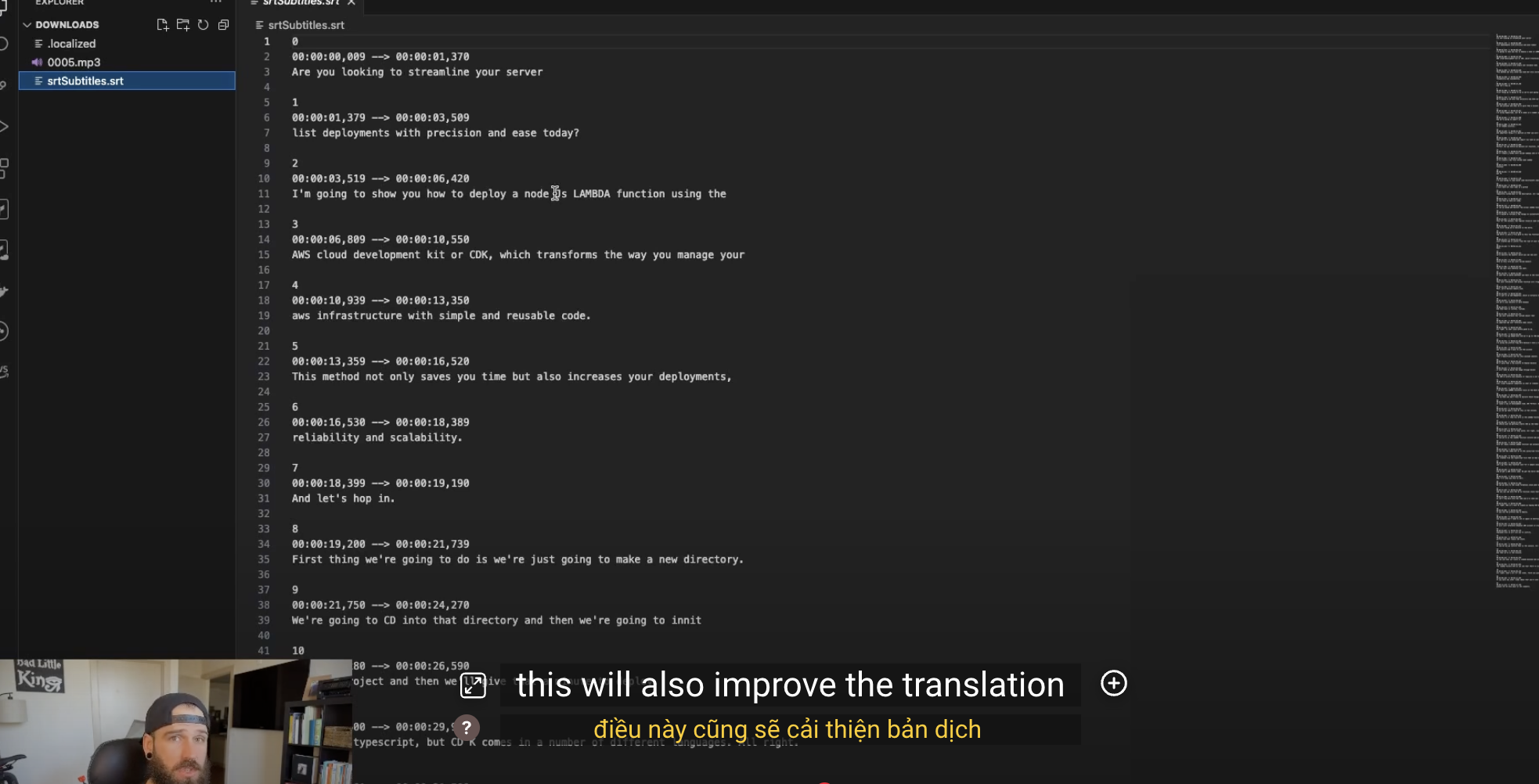
6. Lex
- Dùng để build chatbot.
Lex helps you build conversational interfaces like chatbots
-
Recognizes speech and understands language
-
Build highly engaging chatbot
-
Power Amazon Alexa
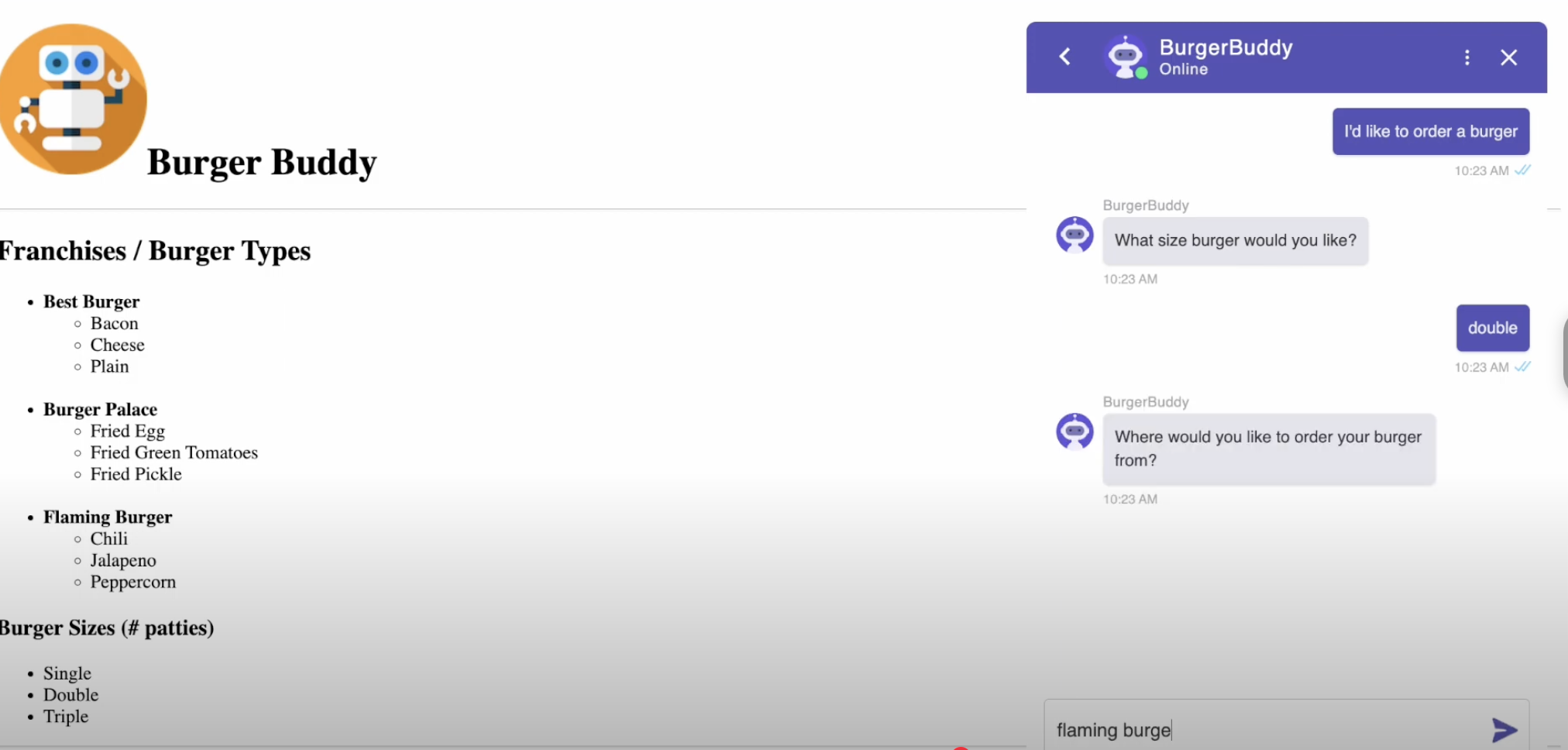
10. Developer tools
1. Cloud9
Cloud9 như 1 IDE trên browser.
Allows you to write code within an integrated development environment (IDE) from within your web browser
-
Integrated development environment
-
Write and debug code
-
Supports popular programming languages
E.g: Cloud9 preconfigures the development environment with the needed SDKs and libraries. You can easily write the code for your Lambda function directly in your web browser
2. CodeCommit
Github phiên bản AWS cloud.
CodeCommit is a source control system for private Git repositories
-
Create repositories to store code
-
Commit, branch and merge code
-
Collaborate with other software developers
E.g: CodeCommit can be used to manage source code and the different versions of application files. CodeCommit is similar to GitHub
3. CodeBuild
Giống CI dùng để build và run tests.
CodeBuild allows you to build and test your application source code
-
Compiles source code and runs tests
-
Enable continuous integration and delivery
-
Produces build artifacts ready to be deployed
Eg: CodeBuild allows you to run as many parallel streams of tests as needed, allowing you to deploy your changes to production more quickly
4. CodeDeploy
Giống CD để deploy.
CodeDeploy manages the deployment of code to compute services in the cloud or on-premises
-
Deploys code to EC2, Fargate, Lambda and on-premises
-
Maintains application uptime
E.g: CodeDeploy eliminates downtime of your application when deploying a new version due to its rolling deployments
5. CodePipeline
Tích hợp CodeBuild (CI) and CodeDeploy (CD) thành một pipeline tổng như 1 CI/CD.
CodePipeline automates the software release process
Quickly deliver new features and updates
-
Integrates with CodeBuild to run builds and unit tests
-
Integrates with CodeCommit to retrieve source code
-
Integrate with CodeDeploy to deploy your changes
E.g: When combined with other developer tools, CodePipeline helps development teams implement DevOps practices that automate testing and the movement of code to production
6. X-Ray
Giống con Opentelemetry để tracing các service trên cloud.
X-Ray helps you to debug production applications
-
Analyze and debug production applications
-
Map applications components
-
View requests end to end
E.g: X-Ray can help you map requests made to your RDS database from within your application. You can track information about the SQL queries generated and more
7. CodeStar
Giao diện UI để xem CodePipeline.
CodeStar helps developers collaboratively work on development projects
-
Developers connect their development environment
-
Integrates with CodeCommit, CodeBuild, and CodeDeploy
-
Contains issue tracking dashboard
E.g: CodeStar can help you manage your entire development pipeline, integrating with CodeCommit, CodeBuild, and CodeDeploy
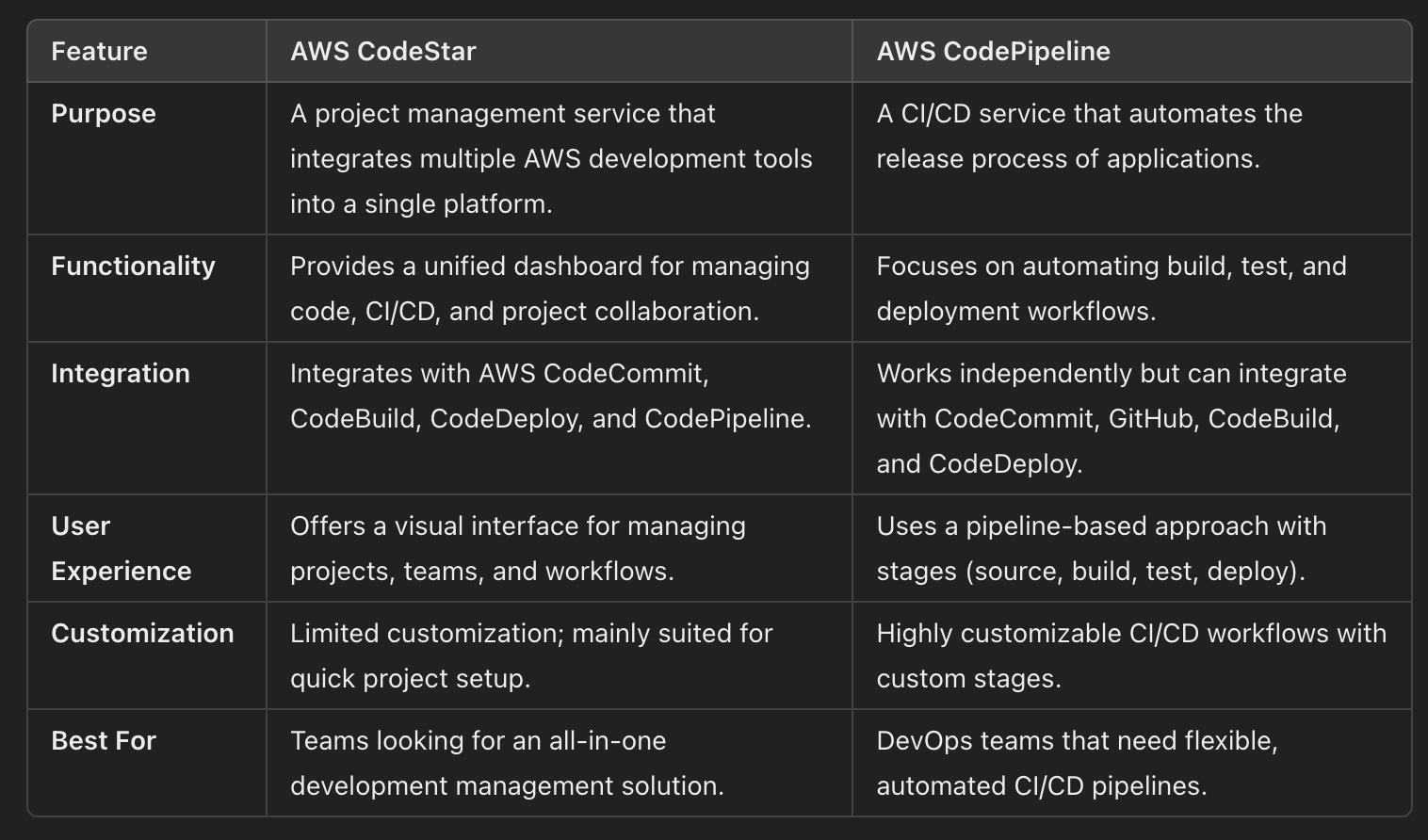
8. Developer Tools in real world
-
CodeCommit: offers a service similar to GitHub that works with Git repositories
-
Cloud9: offers an integrated development environment (IDE) that runs inside a web browser
-
CodeDeploy: allows you to deploy an application to servers running on-premises and in the cloud
-
CodePipeline: allows you to implement a CI/CD pipeline
11. Infrastructure Management Services
1. CloudFormation
CloudFormation allows you to provision AWS resources using Infrastructure as Code (IaC)
-
Provide a repeatable process for provisioning resources
-
Works with most AWS services
-
Creates templates for the resources you want to provision
In real world, you can use CloudFormation to automate the creation of EC2 instances in your AWS account
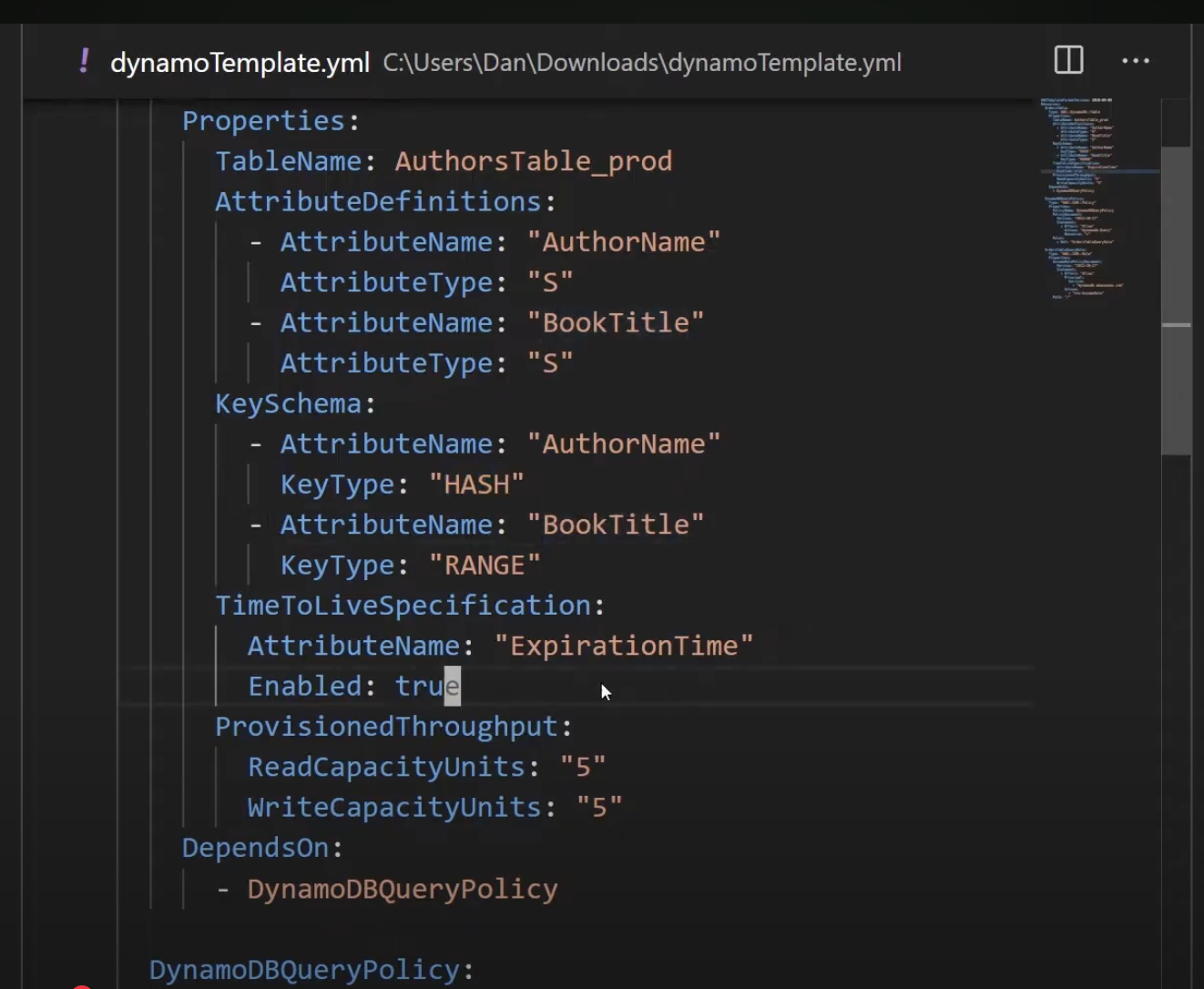
2. Elastic Beanstalk
- Cũng dạng template giống Cloudformation nhưng mà dùng Web UI để tạo.
Elastic Beanstalk allows you to deploy your web applications and web services to AWS
-
Orchestration service that provisions resources
-
Automatically handles the deployment
-
Monitors application health via a health dashboard
For example, after you upload your Java code, Elastic Beanstalk deploys it and handles capacity provisioning, load balancing, and Auto Scaling. Elastic Beanstalk even monitors the health of your application
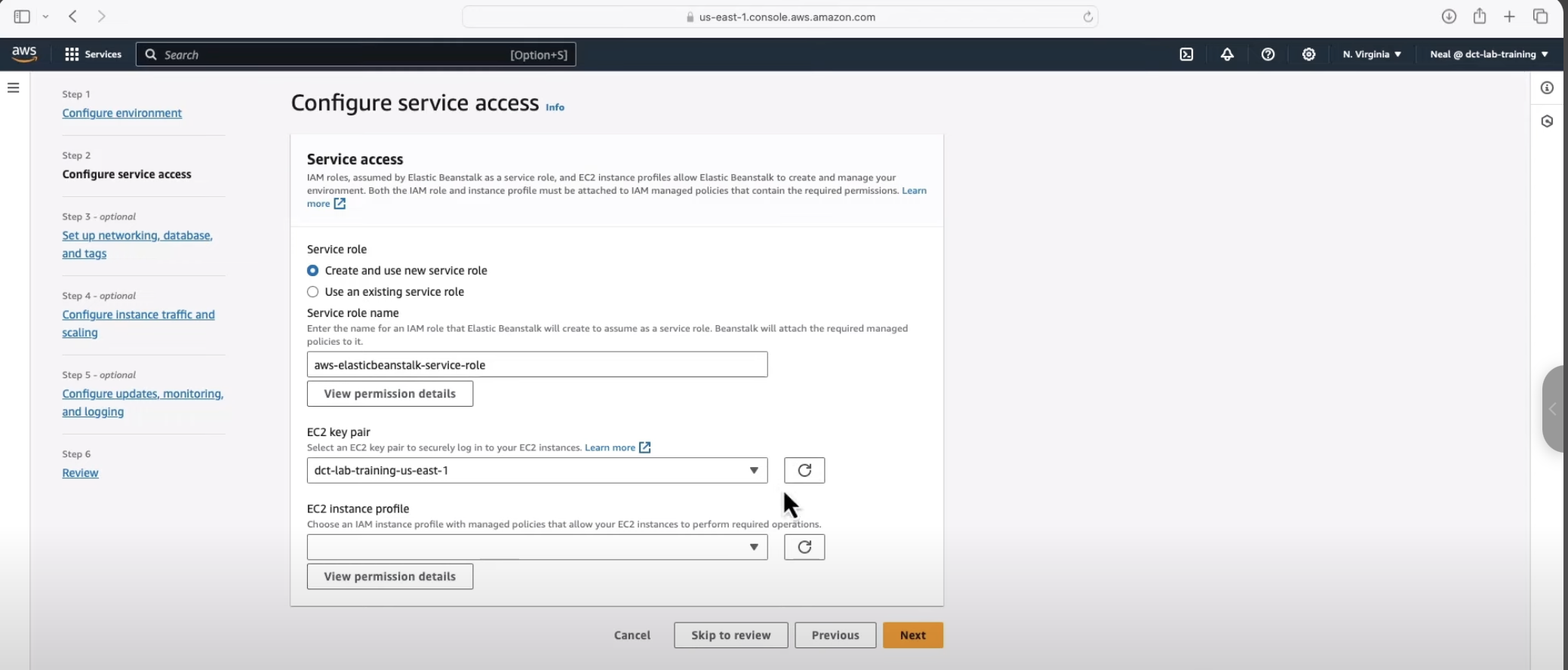
3. OpsWorks
- Nó chỉ quản lý tầng instance thôi, có thể vừa on-premises vừa AWS cloud.
OpsWorks allows you to use Chef or Puppet to automate the configuration of your servers and deploy code
-
Deploy code and manage applications
-
Manage on-premises servers on EC2 instances in AWS Cloud
-
Work with Chef and Puppet automation platforms
In real world, OpsWorks allows you to define software installation scripts and automate configuration for your application servers

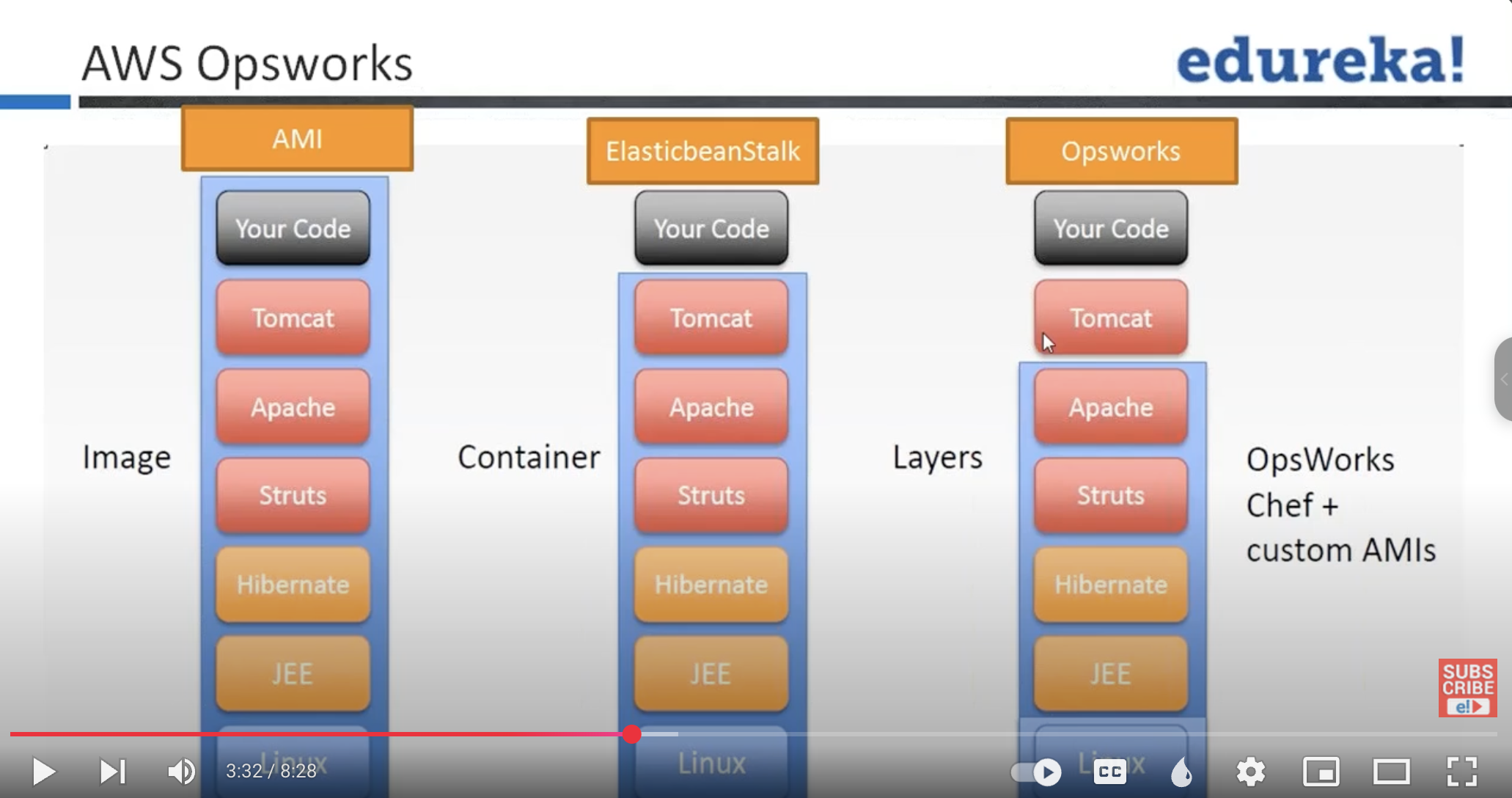
4. Infrastructure Management in real world
-
CloudFormation: supports infrastructure automation using Infrastructure as Code (IaC)
-
Elastic Beanstalk: is only used to deploy applications to the AWS Cloud - it is not used to deploy applications on-premises
-
OpsWorks: can deploy applications on-premises, and it also automates infrastructure management using Chef or Puppet
12. Messaging and Integration Service
Loose coupling: Coupling defines the inter-dependencies or connections between components of a system, loose coupling helps reduce the risk of cascading failures between components.
1. Simple Queue Service (SQS)
SQS is a queuing service that allows you to build loosely coupled systems
-
Allows component-to-component communication using messages
-
Multiple components (or producers) can add messages to the queue
-
Messages are processed in an asynchronous manner
In real world: Build a money transfer app that performs well under heavy load -> SQS lets you build an application that is loosely coupled, allows components to send, store and receive messages. The use of a messaging queue helps to improve performance and scalability.
2. Simple Notification Service (SNS)
SNS allows you to send emails and text messages in your applications
-
Send email and text messages
-
Publish messages to a topic
-
Subscribers receive messages
In real world: Send an email when CPU utilization of an EC2 instance goes above 80% -> SNS works with CloudWatch when an alarm’s metric threshold is breached to send an email
3. Simple Email Service (SES)
SES is an email service that allows you to send richly formatted HTML emails from your applications
-
Ideal choice for marketing campaigns or professional emails
-
Unlike SNS, SES sends HTML emails
In real world: Send a marketing email and track open or click-through rates -> SES allows you to send richly formatted HTML emails in bulk and gain valuable insights about the effectiveness of your campaign
4. Messaging in real world
-
Messages in queue are processed in FIFO order
-
Message queues support loose coupling
-
SNS sends text messages and plain text emails
-
SES sends HTML-formatted emails for marketing campaigns
13. Auditing, Monitoring, and Logging Services
1. CloudWatch
CloudWatch is a collection of services that help you monitor and observe your cloud resources
-
Collect metrics, logs and events
-
Detect anomalies in your environment
-
Set alarms
-
Visualize logs
In real world:
-
CloudWatch Alarms: Set high resolution alarms
-
CloudWatch Logs: Monitor application logs
-
CloudWatch Metrics: Visualize time-series data
-
CloudWatch Events: Trigger an event based on a condition
-
Provides real-time monitoring on EC2 instance: CloudWatch Alarms can notify you if an EC2 instance goes into the stopped state or usage goes above a certain utilization
-
Receive a notification when root user activity is detected in your account: Create CloudWatch event rule to notify you when root user API calls are detected in your account indicating root user activity
-
2. CloudTrail
CloudTrail tracks user activities and API calls within your account (IAM user).
-
Log and retain account activity
-
Track activity through the console, SDKs, and CLI
-
Identify which user made changes
-
Detect unusual activity in your account
In real world:.
- Track the time a particular event occur in your account -> You can troubleshoot events over the past 90 days using the CloudTrail event history log to find the specific time and event occurred on a per-region basis. You can create custom trail to extend past 90 days
3. Auditing, Monitoring, and Logging in real world
-
Use CloudWatch to monitor your EC2 instances and notify you when certain events occur
-
Things you can track with CloudTrail: username, event time and name, IP address, access key, region and error code
14. Additional Services
1. Amazon Workspaces
Tạo một node instance cấp máy cho nhân viên trên cloud.
Amazon Workspaces allows you to host virtual desktops in the cloud
-
Virtualize Window or Linux desktops
-
Enables employees to work from home
2. Amazon Connect
Đóng vai trò như một helpdesk for customer support.
Amazon Connect is a cloud contact center service
-
Provides customer service functionality
-
Improves productivity of help desk agents
3. Security and Compliance
1. Shared Responsibility Model
Public Cloud
In the public cloud, there is a shared responsibility between you and AWS
AWS’s responsibility:
-
Security of the cloud: AWS is responsible for protecting and securing their infrastructure
-
AWS Global Infrastructure: AWS is responsible for its global infrastructure elements: regions, edge locations, and Availability Zones
-
Building security: AWS controls access to its data centers where your data resides
-
Networking components: AWS maintains networking components: generators, uninterruptible power supply (UPS) systems, computer room air conditioning (CRAC) units, fire suppression systems, and more
-
Software: AWS is responsible for any managed service like RDS, S3, ECS, or Lambda, patching of host operating systems, and data access endpoints
-
Your responsibility
Security in the cloud: You are responsible for how the services are implemented and managing your application data
-
Application data: you’re responsible for managing your application data, which includes encryption options
-
Security Configuration: You’re responsible for securing your account and API calls, rotating credentials, internet access from your VPCs and more
-
Patching: You’re responsible for the guest operating system (OS), which includes updates and security patches
-
Identity and Access Management: You’re responsible for application security and identity and access management
-
Network traffic: You’re responsible for network traffic protection, which includes security group firewall configuration
-
Installed Software: You’re responsible for your application code, installed software, and more. You should frequently scan for and patch vulnerabilities in your code
Examples:
-
Firewall configuration -> yours
-
Data centers security for the physical building -> AWS
-
Encryption for EBS volumes -> yours
-
Language version of Lambda -> AWS
-
Taking DB backups in RDS -> yours
-
Updating the firmware on the underlying EC2 hosts -> AWS
-
Ensuring data is encrypted at rest -> yours
-
Managing the network infrastructure -> AWS
-
Patching the guest operating system for EC2 -> yours
-
Physically destroying storage media at end of life -> AWS
EC2 Shared Responsibility Model
Đối với EC2, host là của AWS, OS là của người dùng
Your responsibility:
-
Install application
-
Patching the guest operating system
-
Security controls
AWS:
-
EC2 service
-
Patching the host operating system
-
Security of the physical server
Lambda Shared Responsibility Model
Đối với Lambda, code là của bạn, toàn bộ runtime environment là của AWS.
Your responsibility:
-
Security of code
-
Security of sensitive data
-
IAM for permissions
AWS
-
Lambda service
-
Upgrading Lambda languages
-
Lambda endpoints
-
Operating system
-
Underlying infrastructure
-
Software dependencies
Which security responsibilities are shared?
Patch management:
-
AWS: Patching infrastructure
-
Yours: Patching guest OS and applications
Configuration Management:
-
AWS: Configuring infrastructure devices
-
Yours: Configuring databases and applications
Awareness of Training:
-
AWS: AWS employees
-
Yours: your employees
2. 6 pillars of Well-Architected Framework
Operation Excellence
Tốt cho operation cho business.
This pillar focuses on creating applications that effective support production workloads:
-
Plan for and anticipate failure
-
Deploy smaller, reversible changes
-
Script operations and code
-
Learn from failure and refine
Security
Tốt cho vấn đề security dữ liệu người dùng.
This pillar focuses on putting mechanism in place that help protect your systems and data
-
Automate security tasks
-
Encrypt data in transit and at rest
-
Assign only the least privileges required
-
Track who did what and when
-
Ensure security at all application layers
Reliability
Nó phải tự khôi phục được khi xảy ra sự cố.
This pillar focuses on designing systems that work consistently and recover quickly
-
Recover from failure automatically
-
Scale horizontally from resilience
-
Stop guessing capacity
-
Manage change through automation
-
Test recovery procedures
Performance Efficiency
Đảm bảo hiệu năng của ứng dụng.
This pillar focuses on effective use of computing resources to meet system and business requirements while removing bottlenecks
-
Use serverless architectures first
-
Use multi-region deployments
-
Delegate tasks to a cloud vendor
-
Experiment with virtual resources
Cost Optimization
Tiết kiệm chi phí sử dụng.
This pillar focuses on delivering optimum and resilient solutions at the least cost to the user.
-
Utilize consumption-based pricing
-
Implement Cloud Financial Management
-
Measure overall efficiency
-
Pay only for resources your application requires
Sustainability
Thân thiện về môi trường phát triển bền vững.
This pillar focuses on environmental impacts, especially energy consumption and efficiency
-
Understand your impact
-
Establish sustainability goals
-
Maximize utilization
-
Use managed services
-
Reduce downstream impact
In Real Life
Operational Excellence
- You can use AWS CodeCommit for version control to enable tracking of code changes and to version-control CloudFormation templates of your infrastructure
Security
- You can configure central logging of all actions performed in your account using CloudTrail
Reliability
- You can use Multi-AZ deployments for enhanced availability and reliability of RDS databases
Performance Efficiency
- You can use Lambda to run code with zero administration
Cost Optimization
- You can use S3 Intelligent-Tiering to automatically move your data between access tiers based on how frequently you access/ your usage patterns
Sustainability
- You can use EC2 Auto Scaling to ensure your are maximizing utilization
3. IAM Users
Identity and Access Management
IAM allows you to control access to your AWS services and resources
-
How you secure your cloud resources
-
You define who has access
-
You define what they can do
-
A free global service
Identities vs Access
Identities: Who can access you resources
-
Root user
-
Individual users
-
Groups
-
Roles
Access: What resources they can access
-
Policies
-
AWS managed policies
-
Customer managed policies
-
Permissions boundaries
Authentication (“Who”) vs Authorization (“What”)
-
Authentication: Authentication is where you present your identity (username) and provide verification (password)
-
Authorization: Authorization determines which services and resources the authenticated identity has access to
Users
-
Users are entities you create in IAM to represent the person or application needing to access your resource.
-
The Principle of least privileges involves giving a user the minimum access required to get the job done.
Groups
Group là chủ động tự phân quyền (có thể áp dụng cho mỗi phòng ban 1 admin)
A Group is a collection of IAM users that helps you apply common access controls to all group members
-
Administrators: perform administrative tasks such as creating new users
-
Developers: use compute and database services to build applications
-
Analysts: run budget and usage report
IAM Users in real world
-
IAM: Identity and Access Management, Global service
-
Root account created by default, shouldn’t be used or shared
-
Users are people within your organization, and can be grouped
-
Groups only contains users, not other groups
-
Users don’t have to belong to a group, and user can belong to multiple groups
4. IAM Permissions
Roles
- Roles define access permissions and are temporarily assumed by an IAM user or a service
Policies
- You manage permissions for IAM users, groups and roles by creating a policy document in JSON format and attaching it
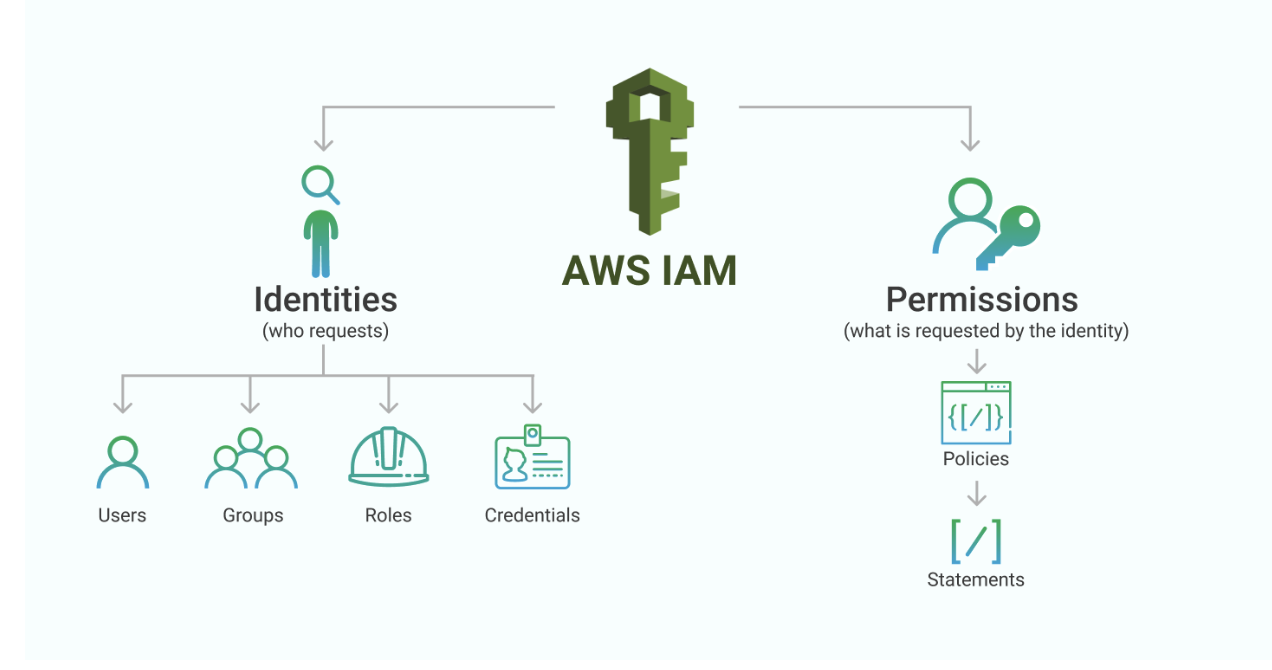
Notes: Can i user have multiple policies AWS ?
- Yes, an AWS IAM user can have multiple policies attached, including both inline and managed policies, allowing for flexible and granular permission assignments.
IAM Best Practices
-
Enable MFA for privileged users: You should enable multi-factor authentication (MFA) for the root user and other administrative users
-
Implement strong password policies: You should require IAM users to change their passwords after a specified period of time, prevent users from reusing previous passwords, and rotate security credentials regularly
-
Create individual users instead of using root: You shouldn’t use the root user for daily tasks
-
Use roles for Amazon EC2 instances: You should use roles for applications that run on EC2 instances instead of long term credentials like access keys
IAM Credential Report
The IAM Credential Report lists all users in your account and the status or their various credentials
-
Lists all users and status of passwords, access keys, and MFA devices
-
Used for auditing and compliance
IAM Permissions in real world
-
Users or Groups can be assigned JSON documents called policies
-
These policies define the permissions of the users
-
In AWS you apply the least privilege principle: don’t give more permissions than a user needs
5. Application Security Services: Prevent Attack
1. Firewall (tầng Gateway)
Trong khi đó, Security Group (tầng Instance).
Firewalls prevent unauthorized access to your networks by inspecting incoming and ongoing traffic against security rules you’ve defined
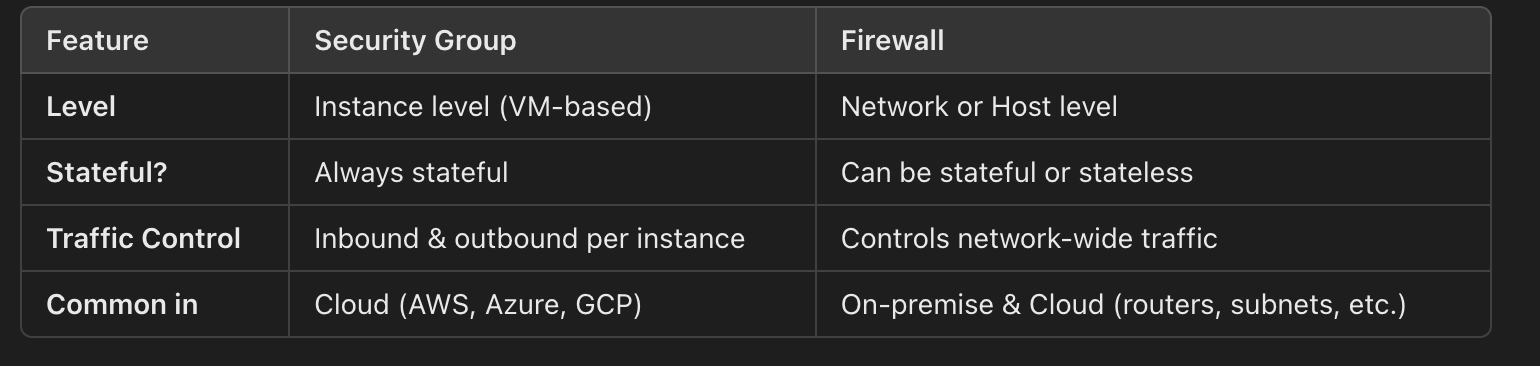
1. Web Application Firewall (WAF): XSS, SQL Injection.
WAF helps protect your web applications against common web attacks
-
Protect apps against common attacks pattern
-
Protect against SQL injection
-
Protect against cross-site scripting
Firewall in real world
- Protect your web application from cross-site scripting attacks: You can deploy a web application directly to an EC2 instance and protect it from cross-site scripting attacks using WAF. You can even deploy WAF on CloudFront as part of your CDN solution to block malicious traffic
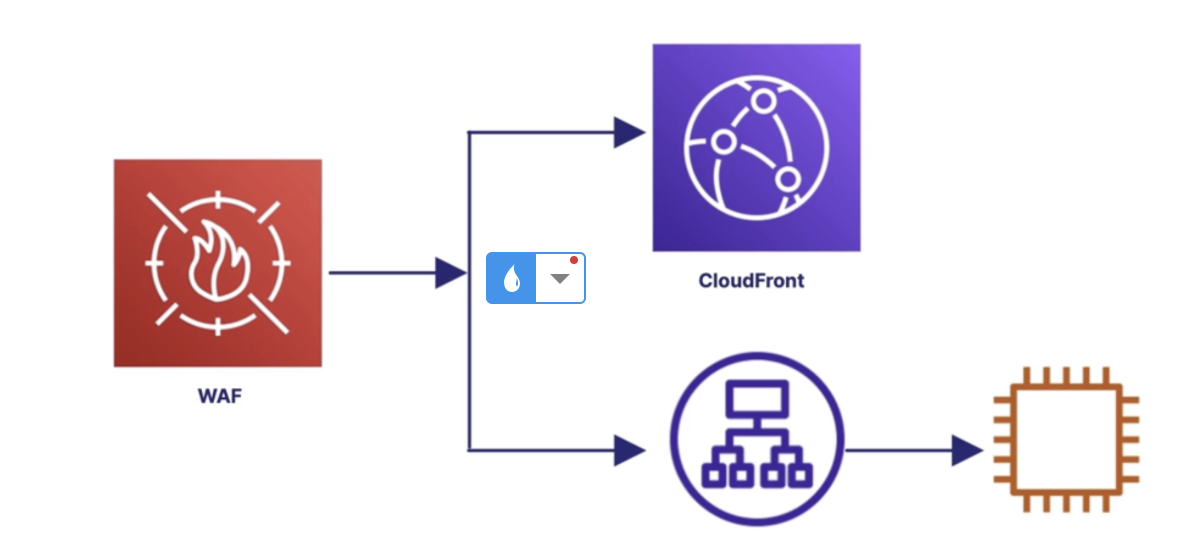
2. Shield: DDOS
A DDoS attack causes a traffic jam on a website or web application in an attempt to cause it to crash
Shield is a managed Distributes Denial of Service (DDoS) protection service
-
Shield standard: Provides free protection of against common and frequently occurring attacks
-
Shield advanced: Provides enhanced protection and 24/7 access to AWS experts for a fee
DDoS protection via Shield Advanced is supported on several services
-
CloudFront
-
Route 53
-
Elastic Load Balancing
-
AWS Global Accelerator
In Real World:
-
Receive real-time notifications of suspected DDoS incidents and assistance from AWS during the attack.
-
Shield Advanced will give you notifications of DDoS attacks via CloudWatch Metrics. Additionally, with Shield Advanced, you will have 24/7 access to AWS experts to assist during an attack
3. Macie: Protect Sensitive Data
Macie helps you discover and protect sensitive data
-
Use machine learning
-
Evaluate S3 environment
-
Uncovers personally identifiable information (PII)
In Real World:
-
Discover passport numbers stored on S3
-
Macie can be used to find sensitive data like passport numbers, social security numbers, and credit card numbers on S3
Review
-
WAF protects against SQL injection and cross-site scripting attacks
-
Shield provides DDoS protection and works with CloudFront, Route 53, Elastic Load Balancing, and AWS Global Accelerator
-
Macie helps you find sensitive information
6. Additional Security Services: Config
1. Config
Access, thay đổi, audit các config change trên AWS, deliver vào S3, bắn SNS để cập nhật real time các thay đổi thông báo.
Config allows you to assess, audit, and evaluate the configurations of resources
-
Track configuration changes over time
-
Delivers configuration history file to S3
-
Notifications via Simple Notification Service (SNS) of every configuration change
In Real World:
- Identify system-level configuration changes made to your EC2 instances: Config allows you to record configuration changes within your EC2 instances. You can view network, software and operating system (OS) configuration changes, system-level updates, and more
2. GuardDuty
Sử dụng CloudTrail, VPC Flow Logs và DNS Logs để phân tích các hành vi bất thường của người dùng trên AWS.
GuardDuty is an intelligent threat detection system that uncovers unauthorized behavior
-
Uses machine learning
-
Built-in detection for EC2, S3 and IAM
-
Review CloudTrail, VPC Flow Logs, and DNS Logs
In Real World:
- Detect unusual API calls in your account: GuardDuty ‘s anomaly detection feature evaluates all API requests in your account and identifies events that are associated with common techniques used by attackers
3. Inspector
Inspector dùng để report những vulnerabilities liên quan đến EC2, network.
Inspector works with EC2 instances to uncover and report vulnerabilities
-
Agent installed on EC2 instance
-
Reports vulnerabilities found
-
Checks access from the internet, remote root login, vulnerable software versions, etc.
In Real World:
- Identify unintended network access to an EC2 instance via a detailed report of security findings: inspector has several built-in rules to access your EC2 instances to find vulnerabilities and report them prioritized by level of severity.
4. Artifact
Các thông tin về ISO compliance và certificate đối với các service của business đang host trên cloud.
Artifact offers on-demand access to AWS security and compliance reports
-
Central repository for compliance reports from third-party auditors
-
Service Organization Control (SOC) reports
-
Payment Card Industry (PCI) reports
In Real World:
- You need to access AWS’ certification for ISO compliance: Artifact provides central repository for AWS security and compliance reports via a self-service portal
5. Cognito
Dịch vụ OAuth service của AWS.
Cognito helps you control access to mobile and web applications
-
Provides authentication and authorization
-
Helps you manage users
-
Assist with user sign-up and sign-in
In Real World:
- You need to add a social media sign-in to your web application: Cognito provides functionality that allows your users to sign in to your application through social media accounts like Facebook and Google
6. Usecase in real world
-
Config allows you to identify changes to various resources over time
-
GuardDuty identifies malicious or unauthorized activities in your AWS account
-
Inspector only works for EC2 instances
-
Artifact provides you with compliance reports
-
Cognito controls access to mobile and web applications
7. Data Encryption and Secrets Management Services
Có 2 loại data:
-
Data in flight: Data that is moving from one location to another.
-
Data at rest: Data that is inactive or stored for later use.
1. Key Management Service (KMS)
Lưu tất cả các access và encryption keys của AWS (kiểu software-key).
KMS allows you to generate and store encryption keys
-
Key generator
-
Store and control keys
-
AWS manages encryption keys
-
Automatically enabled for certain services
In Real World:
- Create encrypted Amazon EBS volumes: When you create an encrypted Amazon EBS volume, you’re able to specify a KMS customer master key
2. CloudHSM
Dùng để lưu các key dạng hardware
CloudHSM is a hardware security module (HSM) used to generate encryption keys
-
Dedicated hardware for security
-
Generate and manage your own encryption keys
-
AWS does not have access to your keys
In Real World:
- Meet compliance requirements for data security by using dedicated hardware: CloudHSM allows you to meet corporate, contractual, and regulatory compliance requirements for data security by using dedicated hardware in the cloud
3. Secrets Manager
Serect Manager được dùng để built riêng cho RDS, RedShift, DocumentDB.
Secrets Manager allows you to manage and retrieve secrets (passwords or keys)
-
Rotate, manage, and retrieve secrets
-
Encrypt secrets at rest
-
Integrates with services like RDS, Redshift, and DocumentDB
In Real World:
- Retrieve database credentials needed for your application code: Secrets Manager allows you to retrieve database credentials with a call to Secrets Manager APIs, removing the need to hardcore sensitive information in plain text within your application code
4. Application in real world
-
AWS manages KMS keys
-
Secrets Manager has built-in integration for RDS, Redshift, and DocumentDB
-
You manage the keys generated with CloudHSM
8. AWS Account
1. AWS Management Console
- The AWS Management Console allows you to access your AWS account and manage applications running from your account from a web browser.
2. Root user
- Automatically created when you open your account.
3. Console
- Allows access via web browser (terminal nhưng mà trên web).
4. CLI
- Is a form of programmatic access from a command or terminal window (terminal trong máy tính local).
4. Pricing, Billing and Governance
4.1. AWS Pricing
1. Fundamental drivers of cost
There are three fundamental drivers of cost
-
Compute: Hourly from launch to termination
-
Storage: The data you store in the cloud
-
Outbound data transfer: Data in flight moving between systems
2. Free Offer Types
-
12 months free: 12 months’ free usage following your initial sign-up date to AWS
-
Always free: Offers do not expire and are available to all AWS customer
-
Trials: Short-term free trials starting from the date you activate a particular service
3. EC2 Pricing
-
On-demand: You pay by the hour or the second without pre-paying
-
Savings plan: Commit to compute usage measured per hour for a 1- or 3-year term
-
Reserved Instances: Commit to use for 1 or 3 years; pay regardless of usage
-
Spot Instances: Instances only launch if spare capacity is available
-
Dedicated Hosts: An entire physical server just for you
4. Lambda Pricing
-
Number of requests: Include test invokes from the console
-
Code execution time: From execution start, in response to events, to stop
-
Always free: 1 million requests per month
5. S3 Pricing: you pay for the storage you use
-
Storage class: Various storage classes
-
Storage: Number and size of objects
-
Data transfer: Data transferred out of S3 Region
-
Request data and retrieval: Requests made for data and amount of requests
6. RDS Pricing
-
Running clock hours
-
Type of database
-
Storage
-
Purchase type
-
Database count
-
API requests
-
Deployment type
-
Data transfer: Inbound data transfer is free, and there is a charge for outbound data transfer
7. Application Discovery Service (compute price)
- Total Cost of Ownership (TCO): TCO is a financial estimate that helps you understand both the direct and indirect costs AWS.
Application Discovery Service helps you plan migration projects to the AWS Cloud
-
Plan migration projects
-
Used to estimate TCO
-
Works with other services to migrate servers
Few ways to reduce TCO Using AWS
-
Minimize capital expenditures: AWS helps you minimize large capital expenditures, which reduce your TCO.
-
Utilize Reserved Instances: AWS provides Reserved Instances to help you lock in savings and reduce your TCO.
-
Right size your resources: AWS helps you match the provisioning of resources to your usage needs to reduce your TCO.
Pricing Calculator
-
The pricing calculator provides an estimate of AWS fees and charges
-
Explore services based on your use case
-
Find instance types that fit your needs
8. AWS Price List API (API price)
The Price List API allows you to query the price of AWS services
-
Query using JSON or HTML
-
Receive price alerts when prices change
4.2. Billing Services
1. Budgets
Dùng để plan budget sẽ sử dụng.
Budgets allows you to set custom budgets that alert you when your costs usage exceed your budgeted amount
-
Improve planning and cost control
-
Cost, usage and reservation budgets
-
Budget alerts
There are 3 budget types:
-
Cost budgets: Plan how much you want to spend on a service
-
Usage budgets: Plan how much you want to use on one or more services
-
Reservation budgets: Set RIs or Saving Plans utilization or coverage targets
In Real World:
-
Monitor Free Tier usage so you don’t incur unwanted costs:
-
You can monitor Free Tier usage to ensure you don’t accidentally exceed Free Tier limits and incur unwanted costs.
-
You can set up an alert notification for when your account is approaching a particular dollar amount
-
2. Cost and Usage Report
Dùng để phân tích cost sử dụng hàng tháng (số liệu, report)
The Cost and Usage Report contains the most comprehensive set of cost and usage data
-
Downloadable detailed and comprehensive report
-
Lists usage for each service category
-
Aggregate usage data on a daily, hourly or month level
In Real World:
- View the most granular data about your AWS bill: The Cost and Usage Report gives you the availability to do a deep dive into your AWS cost and usage data. Once set up, you can download the report using the Amazon S3 console
3. Cost Explorer
Dùng để vẽ chart visualize chi phí sử dụng cloud.
Cost Explorer allows you to visualize and forecast your costs and usage over time
-
Visualize costs over time
-
View past 12 months
-
Forecast for up to 3 months
In Real World:
- Analyze your EC2 usage over the past 7, 30, or 60 days: If you are considering your options for Savings Plans, AWS Cost Explorer can analyze your EC2 usage over the past 7, 30, or 60 days
4.3. Governance Services (Root Account / Admin Account dùng)
1. Organizations
Quản lý các AWS Account theo Group, 1 group gồm nhiều Unit, thanh toán một lần cho cả group, quản lý quyền theo Unit. Thanh toán theo group thì được giảm giá nhiều hơn.
Organizations allows you to centrally manage multiple AWS accounts under one umbrella
-
Group multiple accounts
-
Single payment for all accounts
-
Automate account creation
-
Allocate resources and apply policies across accounts
Organization service control policies (SCPs) are used to enforce permissions you want everyone in the organization to follow.
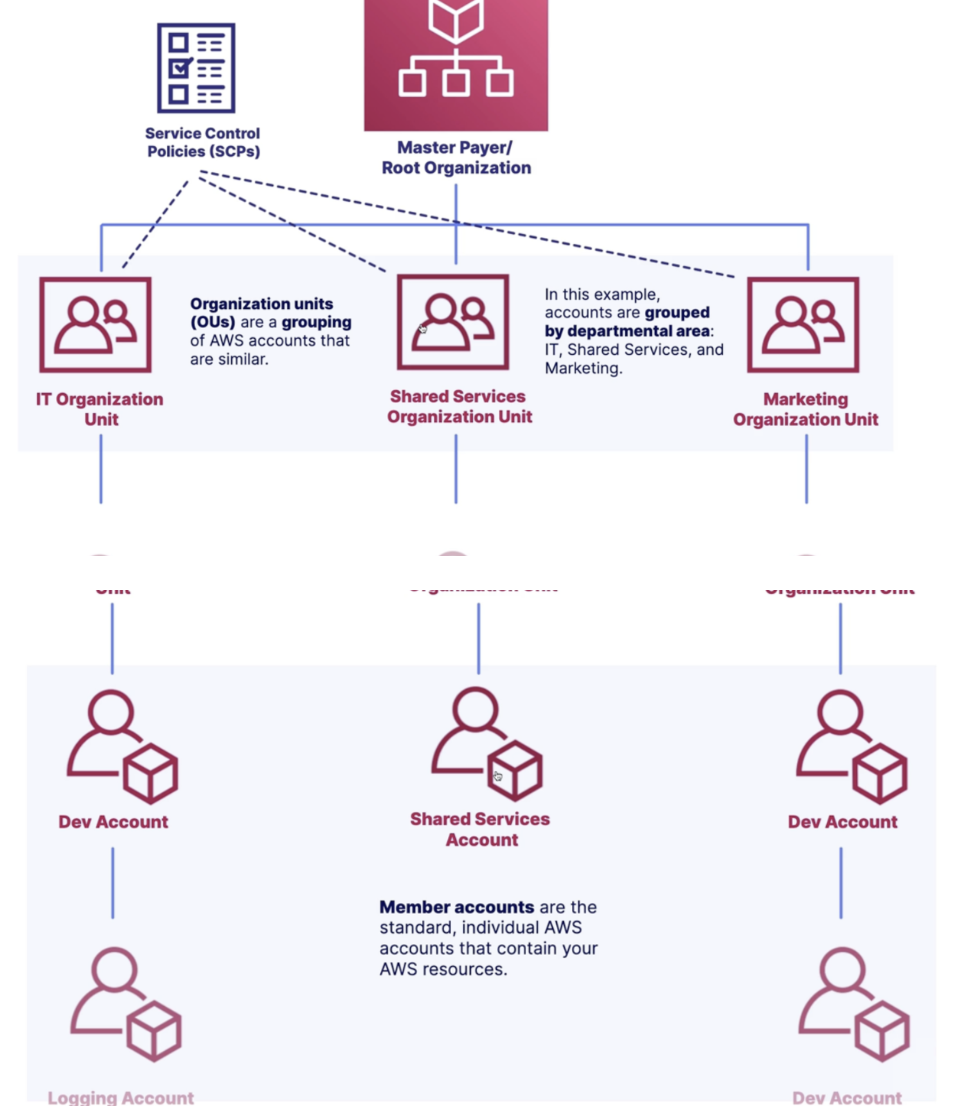
Benefits of Organizations
-
Consolidated billing: The advantage of consolidated billing is that you receive one bill for multiple accounts
-
Cost savings: You’ll receive volume discounts since usage is combined across accounts
-
Account governance: You have quick and automated way to create accounts or invite existing accounts
In Real World:
- Reduce costs by sharing resources across accounts: Organizations allows you to save money using Reserved Instances (RIs) sharing. RI sharing allows all accounts in the organization to receive the hourly cost-benefit of RIs purchased by any other account. You can always turn off RI sharing using the master payer (or root) organization
2. Control Tower
Quản lý infrastructure và services theo mô hình multi-account.
Control Tower helps you to ensure your account conform to company-wide policies
-
Helps set-up new accounts using a multi-account strategy
-
Works directly with AWS Organizations
-
Enforces the best use of services across accounts
-
Provides a dashboard to manage accounts
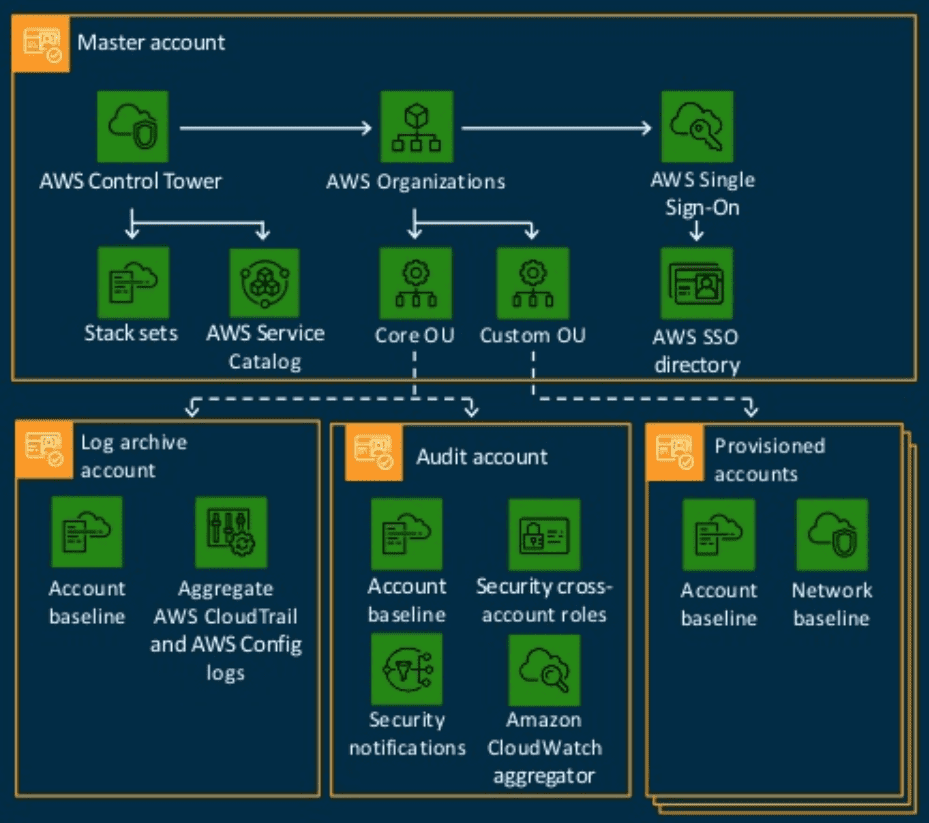
In Real World:
- Disallow public write access to all S3 buckets across your account: Control Tower allows you to govern your multi-account environment by enabling cross-account security audits or preventing or detecting security issues through mandatory or optional guardrails.
3. Systems Manager
Quản lý toàn bộ AWS resources.
System Manager gives you visibility and control over you AWS resources
-
Automate operational tasks on your resources
-
Group resources and take action
-
Patch and run commands on multiple EC2 instances or manage RDS instances
In Real World
- Deploy operating system and software patches automatically across a large group of instances: System Manager allows you to auto-patch software running on EC2 instances according to a schedule
4. Trusted Advisor
Check các issues vi phạm best practices đối với các services trên AWS.
Trusted Advisor provides real-time guidance to help you provision your resources following AWS best practices
-
Checks your accounts and make recommendations
-
Helps you see service limits
-
Helps you understand best practices
Recommendations:
-
Checks for unrestricted access for specific port on EC2 instances
-
Checks S3 bucket permissions to determine if public access
-
Checks for multi-factor authentication (MFA) on root account
-
Checks IAM password policy
-
Checks for RDS public snapshots
-
Checks for services usage greater than 80% over service limit
-
Checks for exposed access keys
-
Check for CloudFront content delivery optimization
In Real World:
- Check read and write capacity service limits to DynamoDB: Trusted Advisor helps you reduce your overall costs by monitoring service limits
5. License Manager
Dùng để quản lý software licenses.
License Manager helps you manage software licenses
-
Manage on-premises and AWS licenses
-
Track licenses for Oracle, Microsoft, SAP and more
6. Certificate Manager (chỉ SSL thôi)
Dùng để quản lý các chứng chỉ SSL/TLS
Certificate Manager helps you provision and manage SSL/TLS certificates
-
Provides public and private certificates for free
-
Integrate with Elastic Load Balancing, API Gateway, and more
4.4. Management Services
1. Managed Services
Dùng để quản lý AWS Infrastructure nhưng cho role Mangement.
Managed Services helps you efficiently operate your AWS Infrastructure
-
Augment your internal staffs
-
Provide ongoing management of your infrastructure
-
Reduces operational risks and overhead
In Real World
- Develop application-specific health monitoring using CloudWatch: Managed services can increase your operational efficiency by helping you develop application-specific health monitoring using CloudWatch
2. Professional Services
Dùng để đưa ra lời khuyên để migrate từ on-premises to cloud.
Professional Services helps enterprise customers move to a cloud-based operating model
-
Proposes solutions
-
Architect solutions
-
Implement solutions
In Real World
- Get help with evaluating an application for migration to the cloud: You can quickly move on-premises applications to the cloud using AWS Professional Services
3. AWS Partner Network (APN)
Một cộng đồng cho các partner triển khai và bán các giải pháp công nghệ và dịch vụ tư vấn AWS => Bán design.
APN is a global community for approved partners that offer software solutions and consulting services for AWS
-
Offer technology partners that provide software solutions
-
Provide consulting partners that offer professional services
-
Find approved vendors with deep AWS expertise
In Real World
- You need help designing and building a new application: If your team lacks the technical expertise to build and deploy cloud applications, the APN could help you get up and running quickly
4. Marketplace
Dùng để bán solution softwares => bán sản phẩm trên AWS.
Marketplace
-
Buy third-party software
-
Sell solutions to AWS customers
-
Search the catalog of software listings and install with the click of a button
In Real World
- Try out an application before making a long-term commitment: Some products listed on marketplace offer free trials. The free trial allows you to try the software before you buy it
5. Personal Health Dashboard
Dashboard các trạng thái sức khoẻ các services trên AWS.
Personal Health Dashboard alerts you to events that might impact your AWS environment
-
Provides troubleshooting guidance
-
Feedback tailored to your specific environment
5. Support Plans
1.Basic
Cho hỏi giá billing với account thôi.
Basic Support is included for free for all AWS accounts
-
Account and Billing support cases
-
Service limit increases
2. Developer
Cho hỗ trợ technical
Developer Support starts at $29 a month, is recommended for testing and development.
-
Recommended for testing and development
-
Account and Billing support cases
-
Service limit increases
-
Technical support
-
1 primary contact
-
Unlimited support cases
3. Business
Cho hỗ trợ business case nhiều hơn trên production.
Business Support starts at $100 a month and is recommended for production workloads
-
Account and Billing support cases
-
Service limit increases
-
Technical support
-
Unlimited contacts
-
Unlimited cases
-
Full Set of Trusted Advisor Checks
-
Cloud support engineers: 24/7 access via email, phone or chat
Response times:
-
< 24 hours General guidance
-
< 4 hours Production system impaired
-
< 12 hours System impaired
-
< 1 hours Production system down
4. Enterprise
- Thêm cái technical account manager.
Enterprise Support starts at $15000 a month and is recommended for business or mission-critical production workloads.
Enterprise Support starts at $15000 a month and is recommended for business or mission-critical production workloads
-
Account and Billing support cases
-
Service limit increases
-
Technical support
-
Unlimited contacts
-
Unlimited cases
-
Full Set of Trusted Advisor Checks
-
Technical Account Manager (TAM)
-
Concierge support team
-
Infrastructure Event Management
-
Cloud support engineers: 24/7 access via email, phone or chat
Response times:
-
< 24 hours General guidance
-
< 4 hours Production system impaired
-
< 12 hours System impaired
-
< 1 hours Production system down
-
< 15 minutes Business-critical system down
5. Support Case Types
-
Account and billing: Account-related and billing cases can be opened by all customers
-
Service limit increases: Default service quota (or limit) increases can be opened by all customers
-
Technical support: Technical support cases can only be opened by customers on the Developer, Business, Enterprise plans
5. Dive deep Associate Software Architect AWS
5.1. Exam Weight
- Design Resilient (30%)
-
Design a multi-tier architecture.
-
Design highly available and fault-tolerance.
-
Design decoupling mechanism.
-
Choose appropriate resilient storage.
- Design High-Performance (28%)
-
Identify elastic and scalable compute service.
-
Identify elastic and scalable storage service.
-
Identify elastic and scalable networking service.
-
Identify elastic and scalable database service.
- Design Security (24%)
-
Design for secure access.
-
Design secure application tiers.
-
Choose data security services.
- Design Cost-optimized (18%)
-
Design cost-effective storage.
-
Design cost-effective compute service.
-
Design cost-optimized network service.
5.2. FAQs in tab Products in docs
- Docs: https://aws.amazon.com/
6. Identity Access Management (IAM)
6.1. IAM Simplified
-
Config control intergrated with all AWS services in level of permissions.
-
Integrate with MFA.
-
Support PCI DSS for payment card industry
6.2 IAM Entities
-
Users: any individual end users, e.g employee, SA, CTO,…
-
Groups: collection of users shared permissions.
-
Roles: Any software services needs to be granted permissions to do it job => AWS Lambda needing write permission to S3.
Notes: IAM Policies are separated from the other entities above because they are not an IAM Identity
- Policies:: IAM Policies used to describe the entities roles.
6.3. IAM Key Details:
-
IAM Services is a global services that is not limited by regions.
-
The root account with complete admin access is the account used to sign up for AWS => Create new user accounts is created later and send to email.
-
New users accounts have no permissions => least privileges => permissions must be intentionally granted.
-
Access key ID + Secret -> grant the first time for them to programmatic access, created only once, if they lost simply create new key => Access key only to used in AWS CLI + SDK.
-
Integrate with SSO (AWS SSO with Google, Azure AD, Okta) -> You can reuse existing identities in AWS.
-
IAM Roles can be used for services (EC2) and humans (Alice, Bob).
-
IAM users can belong to many groups => But do not have subgroups in a IAM groups.
-
Tags in IAM Policies -> Define the resources that Alice (tagged Project=ProjectA) can only start/stop EC2 instances with the same tag or Bob (tagged Project=ProjectB) can only start/stop EC2 instances with his project tag = Subgroups.
⚙️ Step 1: Tag the IAM Users (Principals)
-
Go to IAM → Users → Alice → Tags
- Add tag: Key = Project, Value = ProjectA
-
Go to IAM → Users → Bob → Tags
- Add tag: Key = Project, Value = ProjectB
⚙️ Step 2: Tag the EC2 Instances (Resources)
-
Go to EC2 → Instances → Tags
-
For instances belonging to Alice’s project:
- Add tag: Key = Project, Value = ProjectA
-
For instances belonging to Bob’s project:
- Add tag: Key = Project, Value = ProjectB
Sample:
{
"Version": "2012-10-17",
"Statement": [
{
"Effect": "Allow",
"Action": ["ec2:StartInstances", "ec2:StopInstances"],
"Resource": "arn:aws:ec2:us-east-1:123456789012:instance/*",
"Condition": {
"StringEquals": {
"aws:ResourceTag/Project": "${aws:PrincipalTag/Project}"
}
}
},
{
"Effect": "Allow",
"Action": "ec2:DescribeInstances",
"Resource": "*"
}
]
}
6.4. Priority Levels in IAM
-
Explicit Deny: denies access to particular resource.
-
Explicit Allow: allows access to particular resource so long as there is not an associated Explicit Deny.
-
Default Deny (or Implicit Deny): access instead must be granted.
Example:
- Group policy:
- Allow s3:* on arn:aws:s3:::project-bucket/* (developers can do everything in S3)
- Company policy:
- Explicitly Deny s3:DeleteObject everywhere
=> Used it to overwrite the resource policies.
6.5. IAM Security Tools
- IAM Access Advisor (user level)
- Which services an IAM user or role is allowed to access (based on policies)
=> Identify unused permissions → apply least privilege.
=> Single user/role
- IAM Credential Report
- Account-wide CSV report of all IAM users.
=> All IAM users in account
7. Simple Storage Service (S3)
7.1. S3 Simplified
- Store in object storage.
-
The data you want to store, store by address.
-
Expand amount of metadata.
-
A unique identifier so that data can be retrieved.
- Data uploaded into S3 is spread accross multiple files and facilities => upper bound 5TB per file, can upload as much files as you want.
=> S3 buckets required unique namespace as metadata to find it.
7.2. S3 Key Details
-
Objects (files or directories) => saved in S3 with key, value, versionID, metadata => also contain with acess control lists for object itself.
-
Data consistency model in S3 => Only read access (GET) after PUT requests, now it apply for DELETE requests.
-
High availability 99.999999999% (11 9s) for storage classes.
-
Features:
-
Tiered storage and pricing variability.
-
Life cycle management for expire older content.
-
Versioning for version control.
-
Encryption for privacy.
-
MFA deletes to prevent malicious removal.
-
Access control list and bucket policies to secure the data.
- S3 charged by:
-
Storage size
-
Number of requests.
-
Storage management pricing (known as tiers).
-
Data tranfer out.
-
Tranfer acceleration (S3 to CDN CloudFront).
-
Cross region replication (more HA offered by default).
- S3 policies (bucket policies & IAM policies) are stored at the bucket or identity level, not per object
=> Bucket policy secure data in bucket level, access control lists secure data in object level.
-
By default, a newly created buckets are private.
-
S3 can be configured to create access logs => Monitor who access what inside S3.
-
We can share only a object rather than a bucket.
-
There are 3 different ways to share S3 buckets across AWS accounts:
- IAM + bucket policies to share entire buckets.
- ACL + bucket policies to share objects.
- For access via console and terminal, used cross-account IAM roles.
-
S3 is great for static website => need index.html and error.html file.
-
Wehn update load new files and have versioning enabled => They will not inherit properties of previous version.
7.3. S3 Storage Classes
-
S3 Standard: 99.99% availability with 11 9s durbility => store in multiple data centers, withstand with the failure of 2 concurent data centers.
-
S3 Infrequently Accessed (IA): cheaper than S3 Standard, you are charged for retrieval when needed.
-
S3 One Zone Infrequently Access: do not require high availability => Cheaper than IA, because the lack of HA.
-
S3 Intelligent Tiering: Use ML/AI to determine the most cost-effective storage class, automatically moves data to the appropriate tier.
-
S3 Glacier: low-cost storage class for data archiving => retrrieval time from minutes to hours.
-
Expedited: 1 - 5 minutes.
-
Standard: 3 - 5 hours.
-
Bulk: 5 - 12 hours, cheapest
- S3 Deep Glacier: The lowest cost S3 storage, retrieval can take 12 hours.
Notes:
-
S3 Standard use HDD/SSD, Gracier used magnetic tape libraries.
-
Default S3 have 3 availability zones.
7.4. S3 Encryption
-
Encryption in transit: Use SSL/TLS from transfer from server A to server B.
-
Encryption At Rest: encrypt when store in server, can be encrypt by server-side and client-side.
-
Server-side encrypt: encrypt when store to disk, decrypt when you access.
-
Client-side encrypt: You encrypt the object on your own.
You can encrypt server-side using following ways:
-
SSE-S3: Fully managed by Amazon S3.
-
SSE-KMS: Managed in AWS KMS (Key Management Service).
-
SSE-C: You provide your own keys with each request.
7.5. S3 Versioning
-
When versioning is enabled, S3 stores all versions of an object including all writes and even deletes.
-
Used to backup content.
-
Same as Git.
-
Once versioning is enabled on a bucket -> cannot disabled, only suspended.
-
Versioning: allow you to set rules to expire, mingrate data based on version.
-
Versoning required MFA when delete a version.
7.6. S3 Lifecycle Management
-
Automate move objects between storage tiers.
-
Used to conjunction with versioning.
-
Life cycle rule to use both current and previous versions of an object.
{
"Rules": [
{
"ID": "MoveLogsToGlacierAndExpire",
"Filter": {
"Prefix": "logs/"
},
"Status": "Enabled",
"Transitions": [
{
"Days": 30,
"StorageClass": "STANDARD_IA"
},
{
"Days": 90,
"StorageClass": "GLACIER"
}
],
"Expiration": {
"Days": 730
}
}
]
}
Notes: expiration = automatic deletion
7.7. S3 Cross Region Replication
Replicate from one-region to another region: Bucket A (us-east-1) -> Bucket B (ap-southeast-1).
-
Cross regitioning replication works if versioning is enabled.
-
Only new uploads to original bucket are replicated => all subsequent updates are replicated.
-
When you replicate from one bucket to another => you can change storage tier and ownership if you want.
-
When files are deleted in the original bucket => do not sync the deleted to the replicas.
7.8. S3 Transfer Acceleration
-
Send data to CloudFront CDN rather than download from the origin.
-
Or you can uplodate directly to edge location instead of bucket itself -> sync backbone later.
7.9. S3 Event Notifications
- S3 notification allow you to receive and send notification when certain events happened in the bucket
-
Amazon SNS: manage delivery and send of messages by subcribing endpoints or clients.
-
Amazon SQS: storing message as message queue.
-
AWS Lambda: after user upload the object, run the lambda function.
7.10. S3 and ElasticSearch
-
Use S3 to store log files, ElasticSearch provides full search capacities for logs can be used to search through data stored in S3 buckets.
-
After logs recieved in S3, trigger event lambda to write it to ElasticSearch.
7.11. Maximizing S3 Read/Write Performance
-
Naming with sequential date-based prefix => S3 automatically partition to improve read/write query performance.
-
If S3 have high GET requests => consider using AWS CloudFront => lower latency and highger data transfer rate (cache for S3) + reduce query cost to S3.
7.12. S3 Server Access Logging
-
Server access logging: store every requests you made to the bucket => audit and security, aware of S3 bill.
-
By default, logging is disabled => When enabled it store into a bucket of the same AWS region with source bucket.
-
Each access log provides detail: who, what, when make requests => requester, bucket name, request time, request action, response status, error code.
-
What it do:
-
S3 periodically collects access log records of the bucket you want to monitor.
-
S3 then consoliates those records into a log files.
-
S3 finally uploads the log files into a secondary monitoring bucket as log objects.
Notes: Server Access Logs are not real time, it deliver by batching 5 - 60 minutes.
7.13. S3 Multipart Upload
-
Multipart upload allows you upload a single object as a set of parts => you can upload objects indepedently in any order.
-
Mulipart uploads is recommended to upload file over 100MB, and force for 5GB.
-
If a transmission of any parts failed => you can retransmit the part without affecting other parts. After all parts of your objects are uploaded, Amazon S3 assembles these parts and creates the object.
-
Why to use multipart upload:
- When you have the size of the final object.
- Improve throughtput.
- Multipart have ability to pause and resume object uploads.
- Quick recovery from network issues.
- You can use byte-range fetchs by the download.
=> If there’s a failure during the download, they can just to download by specific byte range and not the whole object.
=> Modern browser auto know how to request a byte range.
Example:
Range: bytes=0-499999
Range: bytes=500000-999999
… and so on.
7.14. S3 Pre-signed URLs
-
All S3 object are private by default => bucket owner can share the private objects temporarily without changing the permissions to the public.
-
By creating pre-signed URL, you can grant time-limited permission to download private S3 objects.
-
When you create pre-signed URL, you must do the following:
-
Provide security credentitals.
-
Specify the bucket.
-
Specify the object key.
-
Specify HTTP method.
-
Specify the expiration time.
-
The pre-signed URL only valid only in the specified duration and who received the pre-signed url within the duration can access the object => Client only need pre-signed url to upload image and you can have multiple clients.
-
Used for client upload rather than server.
7.15. S3 Select
-
S3 Select used to pull out any the data yoy need from an object, which can reduce the cost of application need to access S3.
-
S3 Select enables application to offload the heavy lifting of filtering and accessing data inside objects to the Amazon S3.
-
For example, if you have data of 200 retailer stores
-
Without S3 Select, you would download the entire CSV file to get the data you need.
-
With S3 Select, you can use SQL expression to return data from the store you’re interested in.
-
By select the data that you want, S3 Select can improve the performance of most application that frequently access data.
-
You can use S3 Select for Gracier.
Notes: Amazon S3 Select is a feature that lets you run SQL-like queries directly on the contents of objects in S3, without needing to download and process the entire file.
8. CloudFront
8.1. CloudFront Simplified
Contain 3 components:
-
Edge locations: The global network of data centers where CloudFront caches content.
-
Origins: Where S3 fetch data when have not cached, it’s the source of truth.
-
Distributions: Where to get your content (the origin), How to deliver it to users (HTTP, HTTPs) => Adapter to serve content.
8.2. CloudFront Key Details:
-
When content is cached, it is called by TTL in seconds.
-
If needed, CloudFront can serve the entire websites.
-
Requests always routed and cached into nearest CDN for the user, progapagting the CDN nodes to make best performance for future requests.
-
There are 2 types of distributions:
- Web distribution: website, cached items.
- RTMP (Real-time messaging protocol): streaming content, adobe.
-
Edge locations: can be written, and return value back to the origin later.
-
Cached content: can be manually invalidated or cleared beyond TTL.
-
You can invalidate the distribution => loaded directly to the origin.
-
You can set up failover for the origin -> 1 origin group with 2 origin inside, CDN automatically switch between to the secondary origin if the primary origin failed.
-
AWS CloudFront delivers content from edge location and offers Dedicated IP Custom SSL => Static IP + SSL certificate is tied directly to that IP => AWS CloudFront give you a free DNS.
-
You can enable log in AWS CloudFront:
- Enable CloudFront access logs.
- Capture requests send to CloudFront API.
- An Origin Access Identity (OAI): Used for CloudFront to fetch data from S3 (prviate mode).
8.3. CloudFront Signed URLs and Signed Cookies
-
CloudFront: signed URL and signed cookie => Allow you use to restrict the content in the Internet. As an example, users who have paid a fee, should be access private content.
-
When to used signed URL and signed cookie
-
Signed URLs: A URL with an embedded signature + expiration timestamp => Use to 1 file.
-
Signed Cookie: A cookie that contains a signature + expiration timestamp, set in the browser => Use to multiple files.
9. Snowball
9.1. Snowball Simplified:
-
Used to store peta-byte scale data transport solution in LAN network.
-
It use large disk to store data
Notes: Same as USB with hard-drive
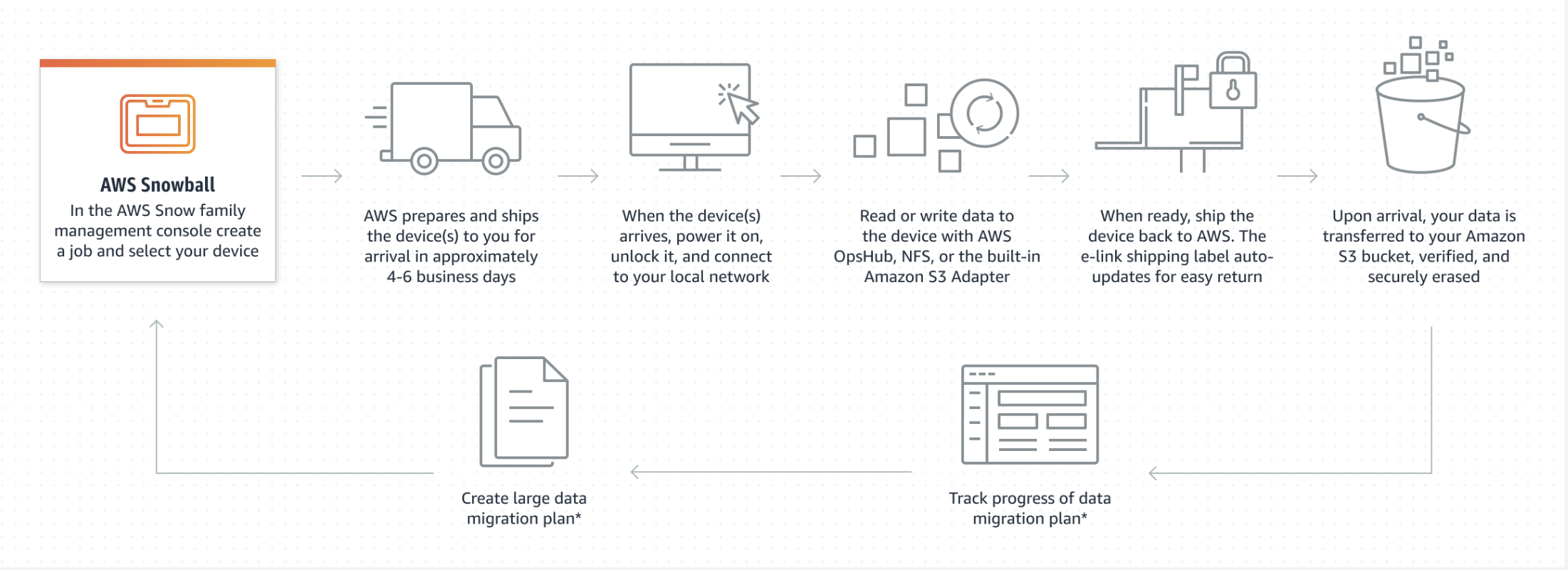
9.2. Snowball Key Details
-
When you need a secure and quick data transfer ranging in terabytes to petabytes into AWS.
-
If you don’t want to make expensive upgrades to network infrastructure => do not want to spend money to high-speed internet connections.
-
Rule: If you takes more than one week to upload your data into AWS using existing internet connection, used Snowball.
-
For example, if you have 100MB connection to transfer 100TB of data => You take more than 100 days to tranfer all data to Internet with that connection.
=> You can make the same transfer about a week using multiple Snowballs.
Notes: Speed - LAN (10 Gbps Ethernet) 10x WAN (1 Gbps internet)
9.3. Snowball Edge and Snowmobile:
-
Snowball Edge: Storage + Compute device (you can start EC2 in snowball edge) => Your workloads run locally, so you don’t need internet => Mini AWS data center at the edge => Up to 100 TB
-
Snowmobile: Up to 100 PB per truck => Truck container real => Truck container
Notes:
-
Snowball Edge: data transfer + edge computing. You can run compute workloads locally on the device => Processing data locally reduces the amount of data.
-
Snowball (regular): data transfer only, no compute.
-
Snowmobile: massive-scale data transfer (up to 100 PB), no compute, physically a truck/container.
10. Storage Gateway
10.1. Storage Gateway Simplified
-
Used to connect from on-primes to cloud.
-
Three types: File Gateway, Volume Gateway, Tape Gateway.
10.2. Storage Gateway Key Details
-
Physical device or VM image downloaded onto a host in an on-prem data center => bridge to send and receive data from AWS.
-
Storage Gateway can be stored in Linux Machine and Window Machines.
-
Three types of Storage Gateways:
-
File Gateway: File system mount on S3, operates by NFS and SMB.
-
Volume Gateway: virtual hard disk on the cloud => block storage, operates by iSCSI.
-
Tape Gateway: Backup to the cloud, for Amazon S3 Glacier or Glacier Deep Archive.
Notes:
-
Block Storage (fixed-sized block) => Random Access
-
Tape Gateway (full sequential) => Load the tap before read/write.
-
Metadata: is still stored metadata: ownership, permissions, timestamp => Push to S3 to manange: versioning, lifecycle management, bucket policies, cross-region replication => Apply to S3.
-
Volume Gateway: using iSCSI block protocol => Backup to AWS EBS as snapshot (S3 only store object, EBS store block) => EBS is S3 version for block storage (OS boot and system files + database)
-
Tape Gateway: store sequential data
-
Virtual Tape Library: Stores data on disk or cloud cache first -> much faster write speed than physical tape.
10.3. Stored Volumes vs. Cached Volumes
- Stored Volumes: Primary data is stored locally on-premises, store all data on-prems serve faster => Asynchronously sync to S3.
=> Best when: You need low-latency local access and offsite backups.
- Cached Volumes Primary data is stored in Amazon S3 => Only recently accessed data (cache) is kept locally for fast access.
=> Best when: You need low-latency for frequently used data, but want to scale storage in S3.
11. Elastic Compute Cloud (EC2)
11.1. EC2 Simplified:
-
EC2 can be scale up and down quickly in the cloud.
-
EC2 its configuration at launch as a copy of Amazon Image Machine (AMI)
=> EC2 pay as you go, pay for what you use, pay less when you reserve capacity
-
When running, you are charged by: CPU, memory, storage, networking.
-
When stop, you are charged by: EBS storage
=> The OS need block device to boot the OS.
Example: When you open a 1GB file, it do not load full 1GB file => it load 4KB by block into RAM to read it.
11.2. EC2 Key Details:
-
AMI (Amazon Machine Image) is basically a template + Instance Type -> defines the hardware (CPU, RAM) => Same AMI (Linux) can have multiple instances t3.micro, m6i.large, p4d.24xlarge.
-
Mutiple AMI instances from 1 template: 1 AMI can have multiple instances.
-
Dedicate Host: You have the option to have dedicated tenancy in your instance => You can have exclusive access to physical hardware in AWS data center.
-
EC2 VMs: you can importing your VMs into AWS using VMware ESX, VMware Workstation, Microsoft Hyper-V, or Citrix Xen.
-
Placement Group: When you launch instances, AWS place instance in different hardware across different locations => Placement Group is group all instances in the same Availability Zone.
-
User data: When EC2 start, you have option to pass user data to the instance starts => configuration tasks or scripts.
-
Elastic IP: Persistent public IP address to the same instance, or to refer to an external DNS hostname.
-
EC2 RDS: can be used to self-manage a SQL database.
-
Personal AMI: can be used as template to launch new instances.
-
Instance status check: health check EC2 server.
-
System Status Check: monitor health of underlying hypervisor => restart EC2 it will start up with new hypervisor.
11.3. EC2 Instance Pricing:
-
On-demand instances: pay-as-you-go, no long-term commitment.
-
Reversed instances: 1-3 years contract terms.
-
Spot instances: can be revoked if AWS do not have enough compute engine.
11.4. Standard Reserved vs. Convertible Reserved vs. Scheduled Reserved:
-
Standard Reserved Instances: 75% off of on-demand instances, cannot be moved between regions and changed the instance type => Fixed instance => only in 1 region or availability zone => Because each region have different tax price.
-
Convertible Reserved Instances: 54% off on-demand methods, can change regions and instance type.
=> After exchanging a Convertible RI: your new charges are recalculated based on the on-demand price of the new instance type/region, minus the RI discount.
- Scheduled Reserved Instances: you only run in the schedule time, for example: in education during in school hours.
11.5. EC2 Instance Lifecycle:
-
pending: is starting in the first time => not billing.
-
running: running when used => billing.
-
stopping: prepare to stop => not bill in preparing to stop, billed if it is prepared to hibernate (sleep).
-
stopped: stopped => not billed.
-
shutting-down: prepare to terminated => not billed.
-
terminated: is deleted => not billed.
=> Only billed when run and sleep.
11.6. EC2 Security:
-
AWS EC2 Responsible: When deploy EC2 instance, you are responsible for guest operating system + installed application + AWS-provided firewall.
-
Turn on terminated mode protect: You can turn on this to prevent terminate EC2.
-
Encryption ssh: EC2 used public key and private key to encrypt data.
-
Encrypt volume: You can encrypt the device volume (system files, applications) where you install the underlying OS => Or you can encrypt the EBS.
-
When an EC2 is terminated:
-
Deleted the root EBS volume (always attacted to the EC2)
-
Do not delete other attached EBS.
11.7. EC2 Placement Groups:
-
The more you care about risk, the more you want to isolates instances from each other.
-
There are 3 types of placement groups:
1) Clustered Placement Groups (all instances in 1 placement group): put all instances in a single availability zone.
2) Spread Placement Groups (Partition by 1): EC2 in a group is in different racks, seperate power source and network => isolated failure => each availability zone have 1 instance.
3) Partitioned Placement Groups (Partition by 3 - 4 or more instances): Same with Spread Placement Groups, but you can have 3-4 instances in a group.
-
Unique name: Each placement group name must be unique.
-
Move instances: You can move existing instance to another group => when it is in the stopped state. You can move instance using CLI, SDK but not console.
-
Or you can take snapshot of the existing instances => convert into an AMI, launch it in placement group that you want.
12. Elastic Block Store (EBS)
12.1. EBS Simplified
-
EBS: cloud-based virtual hard disk.
-
Can be used as storage with frequent updates: system drive for an instance, storage of database application.
=> EBS is only disk, we load data from disk to RAM to process.
12.2. EBS Key Details
-
EBS volumes persist independently from EC2 instances.
-
Each EBS volume can replicated with multiple Availability Zones to protect both component failures.
-
There are 5 types of EBS storage:
1) SSD: General purpose.
2) IOPS: Fast speed.
3) Throughput Optimized Hard Disk Drive: Large data loads.
4) Cold Hard Disk Drive: less frequently access workloads.
5) Magnetic
-
EBS Volumes have 99.999%, 5 9s SLA.
-
EBS and EC2 is in the same availability zone, AMI is reference to an EBS.
-
EBS volume: can be attached to 1 EC2 at a time => To prevent conflict => seperate disk.
-
EBS snapshots in S3 are stored as objects, but when restored, AWS rehydrates them back into block storage volumes.
-
Notes: EBS you see as virtual disk in cloud => But in real world it is in a real disk.
-
Notes: About EBS snapshot, it stores actual block data (but stored as objects), plus metadata needed to reconstruct a full volume later.
-
After you create a volume => You can attached it to any EC2 that you want.
-
Point-in-time snapshot: An EBS snapshot changed in time
-
Notes: AMI (Root volume template, Launch permissions, Block device mapping) (Metadata) + EC2 instance type (vCPU count, RAM, Network bandwidth) + EBS (disk storage, snapshot)
-
AMI as a template to launch an instance. What a pre-made AMI contains => Root disk image (OS + preinstalled packages), Block device mappings (what EBS volumes to attach), Permissions (who can use it).
-
EBS containts: AMI + real users files.
-
Categories to choose AMI: OS, CPU Architecture (32-bit, 64-bit), some OS run in only 64 bit, Region, Launch permissions (who can launch instances from AMI), Root device storage (EBS, Boot disk) => Store disk, load RAM.
-
You can copy AMIs to new region, but when copy to new region it do not copy permissions from AMI to new AMI.
-
You can changed EBS volumes when needed on the fly.
12.3. SSD vs HDD
-
HDD: Uses spinning magnetic disks (platters) to read/write data with a mechanical arm => Đĩa real => Cheap large storage
-
SSD: Uses flash memory (no moving parts) to store data, like a big USB stick => Flash Memory => Optimize speed, durability, and silence
12.4. EBS Snapshots
-
EBS Snapshot: point in time copies of disk current state.
-
EBS Region: store in the region where it was created.
-
Snapshot: In the first snapshot, it copy entire value => Else it copy only changes like Git.
-
Snapshot asynchronously: it is sync up asynchronously so the volume can be used as normal.
-
Stop the instance: when create a future root device.
-
Move EC2 to another availability zone: take another snapshot.
-
When create AMI from snapshot: use highware-assisted to General Purpose SSD -> Throughput Optimized HDD.
-
Old instance -> Snapshot -> Image (AMI) -> New instance
-
Remove EBS in instance: You cannot delete a snapshot of an EBS Volume that is used as the root device of a registered AMI. To delete an EBS Snapshot attached to a registered AMI, first remove the AMI, then the snapshot can be deleted.
12.5. EBS Root Device Storage
-
AMI root volumes: EBS-backend and Instance Store-backed (a temporary hard drive that lives and dies with the instance).
-
When you delete an EC2 instance that was using an Instance Store-backed root volume, your root volume will also deleted.
-
If you use an EBS-backed root volume, the root volume will not be terminated with its EC2 instance when the instance is brought offine.
-
EBS-backed Volumes are launched from an AWS EBS snapshot.
-
Instance Store-backed Volumes are launched from an AWS S3 stored template.
-
When to use one over the other?
-
Use EBS for DB data, critical logs, and application configs.
-
Use instance storage for in-process data, noncritical logs, and transient application state => Cache memory.
-
Use S3 for data shared between systems like input datasets and processed results, or for static data needed by each new system when launched.
Notes:
-
EFS is belong to multiple instances.
-
EBS is map to 1 instance.
-
EBS: network-attached disk
-
Instance Store: Store in instance.
12.6. EBS Encryption
-
EBS auto encryption: encrypt the resource and secure your own key management.
-
AWS Key Management Service (AWS KMS): store keys to encrypted volumes and snapshots.
-
You can encrypt root device (Instance store) + secondary volumes.
-
Data at rest inside the volume
-
All data moving between the volume and the instance
-
All snapshots created from the volume
-
All volumes created from those snapshots
Notes:
-
EBS store in hard disk (HDD/SSD).
-
EBS Snapshots store in S3.
-
ASE-256 Algorithm: used to encrypt snapshots.
-
Create a EBS snapshot -> Encrypt it -> Create AMI -> EC2 (encrypt with Instance Store).
Notes:
- EBS used to create AMI.
13. Elastic Network Interfaces (ENI)
13.1. ENI Simplified
-
Virtual network card.
-
A network card also called Network Interface Card – NIC, LAN card, or network adapter is hardware that allows a computer, server, or other device to connect to a network.
-
When you move a network interface from one instance to another, network traffic is redirect to new instance.
13.2. ENI Key Details:
-
ENI: low-budget, high-availability network solutions
-
Enhanced Network ENI: high network throughput, higher bandwidth, higher packet per second (PPS) performance.
-
Adding more ENIs won’t necessarily speed up your network throughput, but Enhanced Networking ENI will.
-
Enhanced Network ENI: do not charged, but only work on some EC2s instance types.
-
You can attach a network interface to an EC2 instance in the following ways:
-
When it’s running (hot attach)
-
When it’s stopped (warm attach)
-
When the instance is being launched (cold attach).
- ENI Interfaces: IP Address, Elastic IP Address, MAC Address. A host can have multiple ENIs => Multiple IPv4 can point to a host.
Suppose your EC2 has 2 ENIs:
-
ENI-1 (eth0): IP 10.0.1.10
-
ENI-2 (eth1): IP 10.0.2.20
Inside the OS:
-
You can run Nginx on 10.0.1.10:80 (listening only on ENI-1’s IP).
-
You can run Apache on 10.0.2.20:80 (listening only on ENI-2’s IP).
-
Or you can run one process that listens on 0.0.0.0:80 → which means it accepts on all ENIs and all IPs.
Notes:
-
If you’re on Wi-Fi → the Wi-Fi card (NIC) is assigned an IP.
-
If you plug in Ethernet → the Ethernet card (NIC) is assigned an IP.
-
If both are active, your machine can have 2 IPs (one per NIC).
- When to use IPv4 and when to use IPv6 ?
- IPv4 and IPv6 can (and usually do) point to the same computer if it’s configured with both.
-
Elastic Fabric Adapter: high-performance network interface for EC2 instances.
-
VPC Flow log: capture information about the IP traffic going to and from a network interface.
14. Security Groups
14.1. Security Groups Simplified
-
Security Groups are used to control access (SSH, HTTP, RDP, etc.) with EC2.
-
Like a virtual firewall in EC2 layer, at instance level not subnet level.
14.2. Security Groups Key Details
-
NACLs: inbound and outbound of the subnet, security groups is in the instance.
-
Security Groups (ports): list of ports used in EC2 instances, NACLs is list of IPs can be connected with this host.
-
Security Groups are stateful: Whenever you create an inbound rule, an outbound rule is created immediately => Keep connections.
-
NACLs: stateless, do not remember to keep connections.
-
Allow-only model: You can only config ALLOW traffic (inbound and outbound) => Default is denied, NACLs support both ALLOW and DENY.
-
Security Groups in only 1 VPC: Cannot share security groups between multiple VPCs => Security Groups is attached to 1 IP.
-
Security Groups are regional: can span AZs, but can’t be cross-region.
-
Outbound rules: exist if you need to connect your server to a different service such as an API endpoint or a DB backend.
-
Inbound rules: enable the ALLOW rule for the correct port though so that tra�c can leave EC2 and enter the other AWS service.
-
Multiple security groups: in a EC2.
-
Multiple EC2s: at a security groups.
-
You can allow traffic into your instance either from one IP (/32), a whole range of IPs (CIDR block), or from all resources inside another Security Group.
-
You cannot block specific IP addresses with Security Group (default blocked).
-
You can increase your Security Group limit
